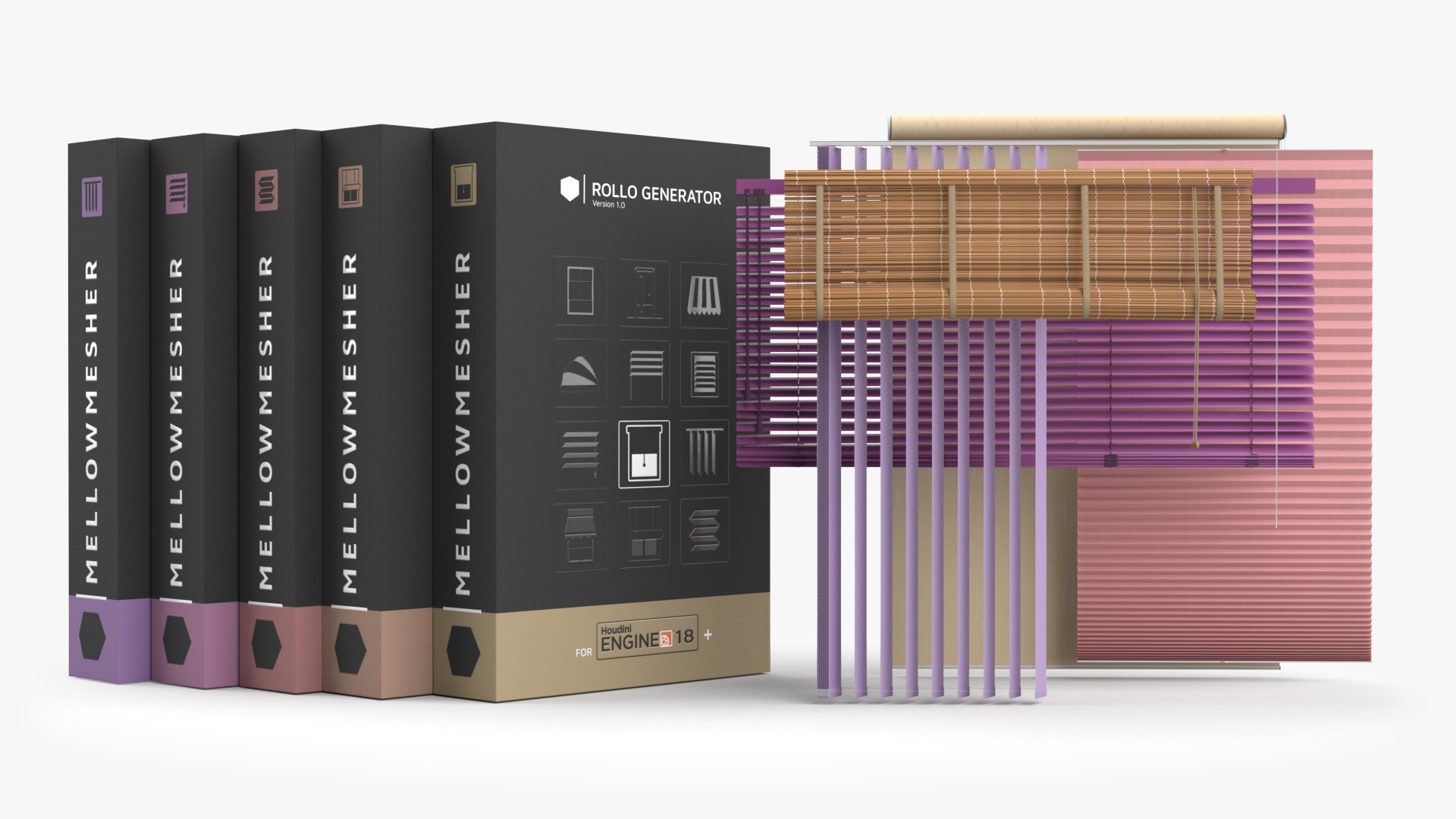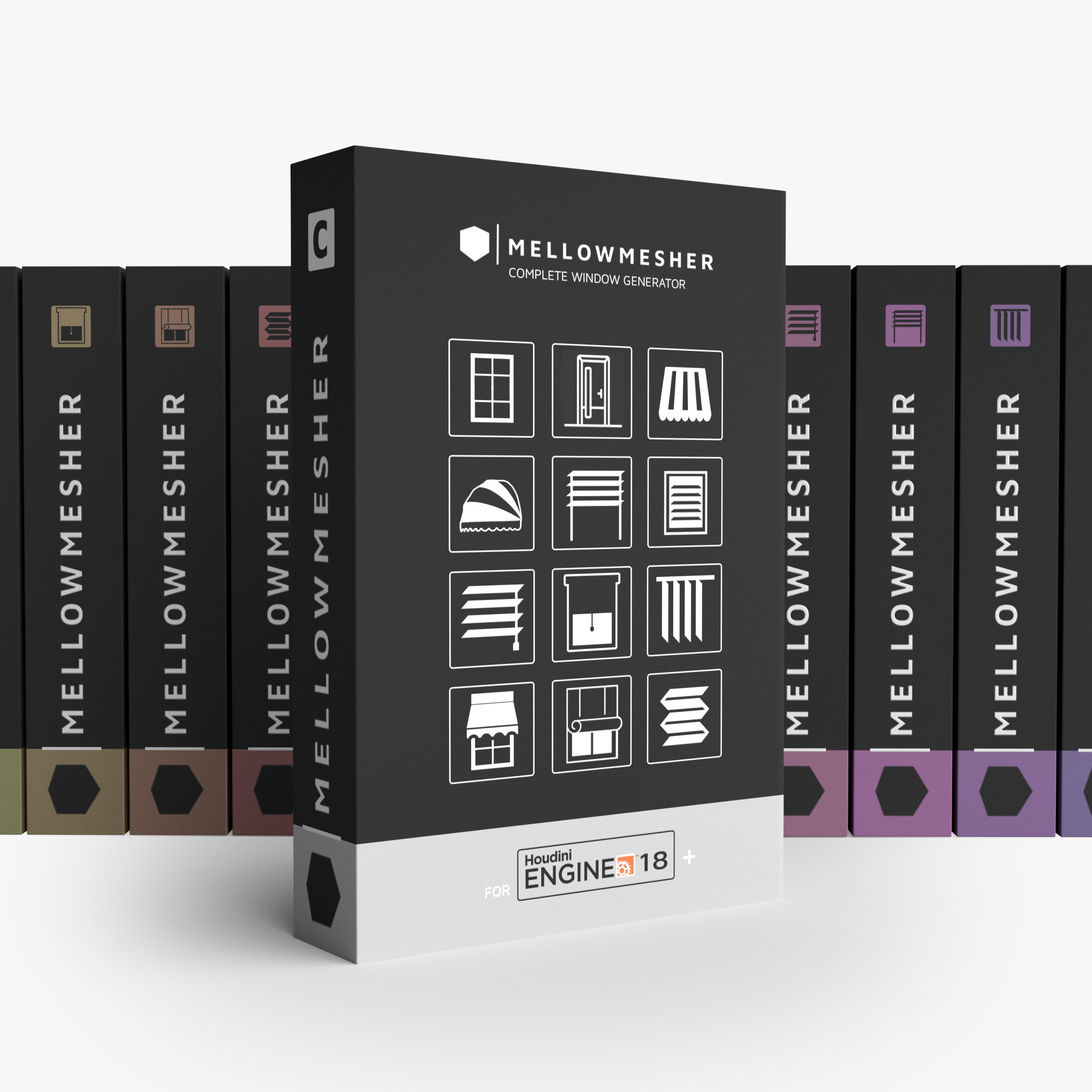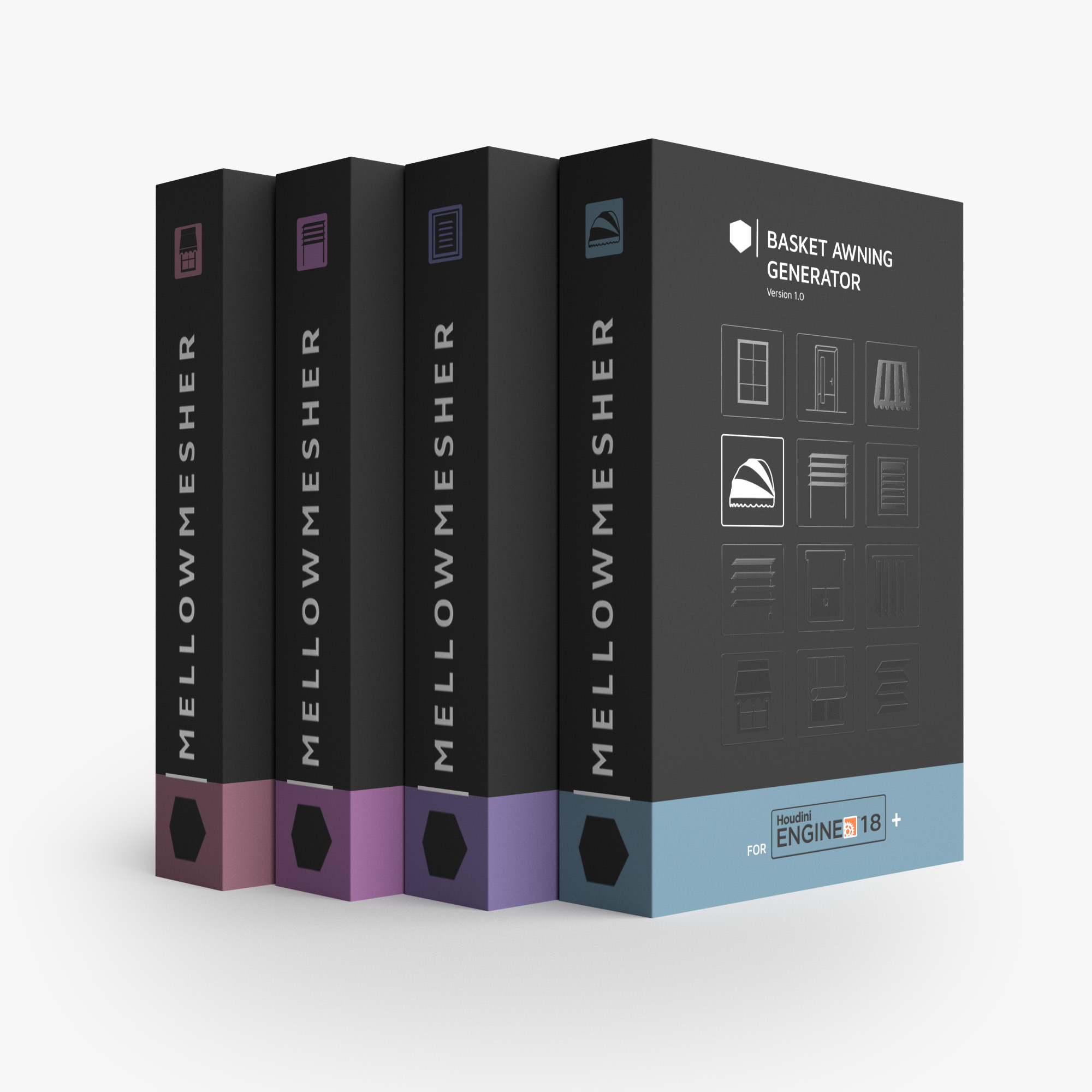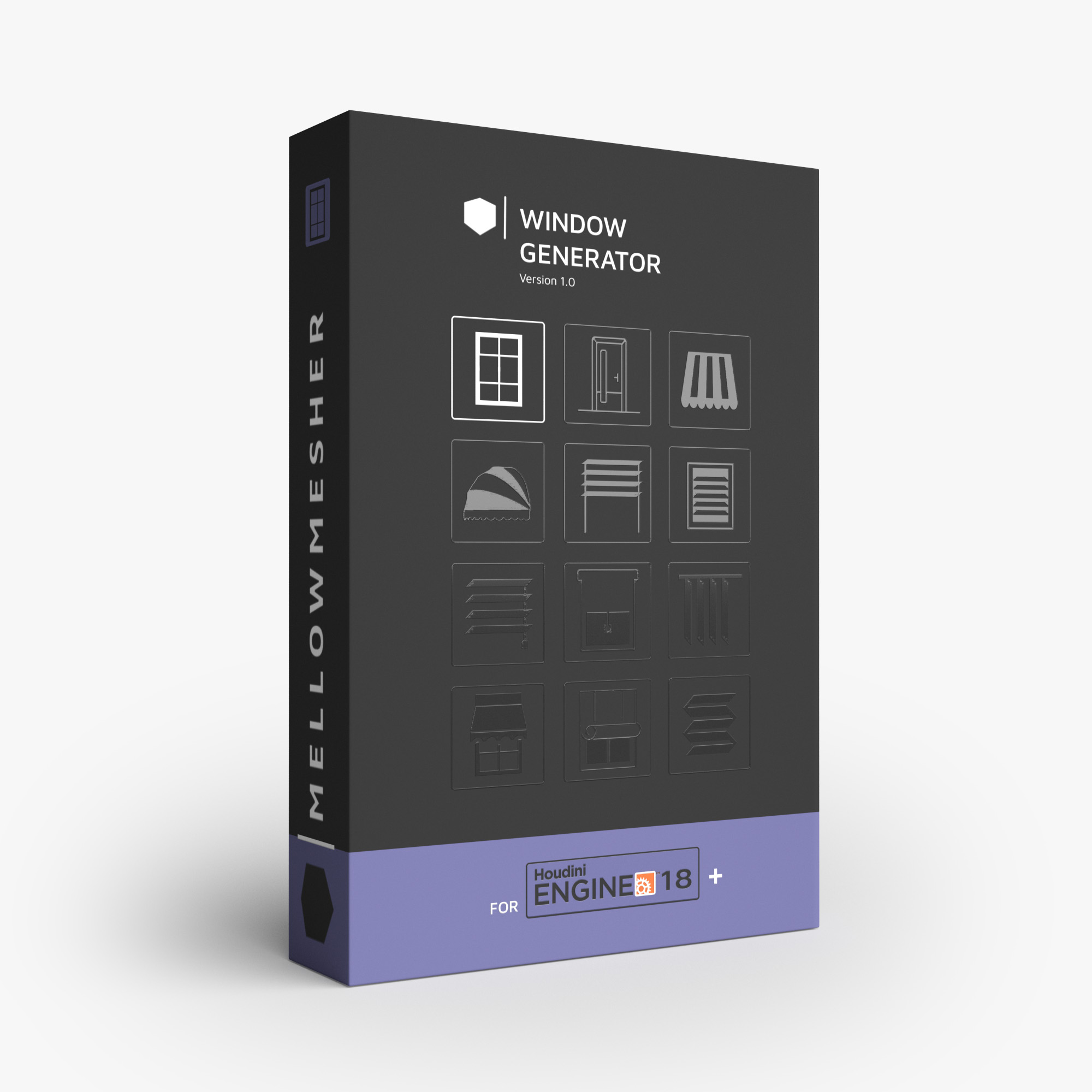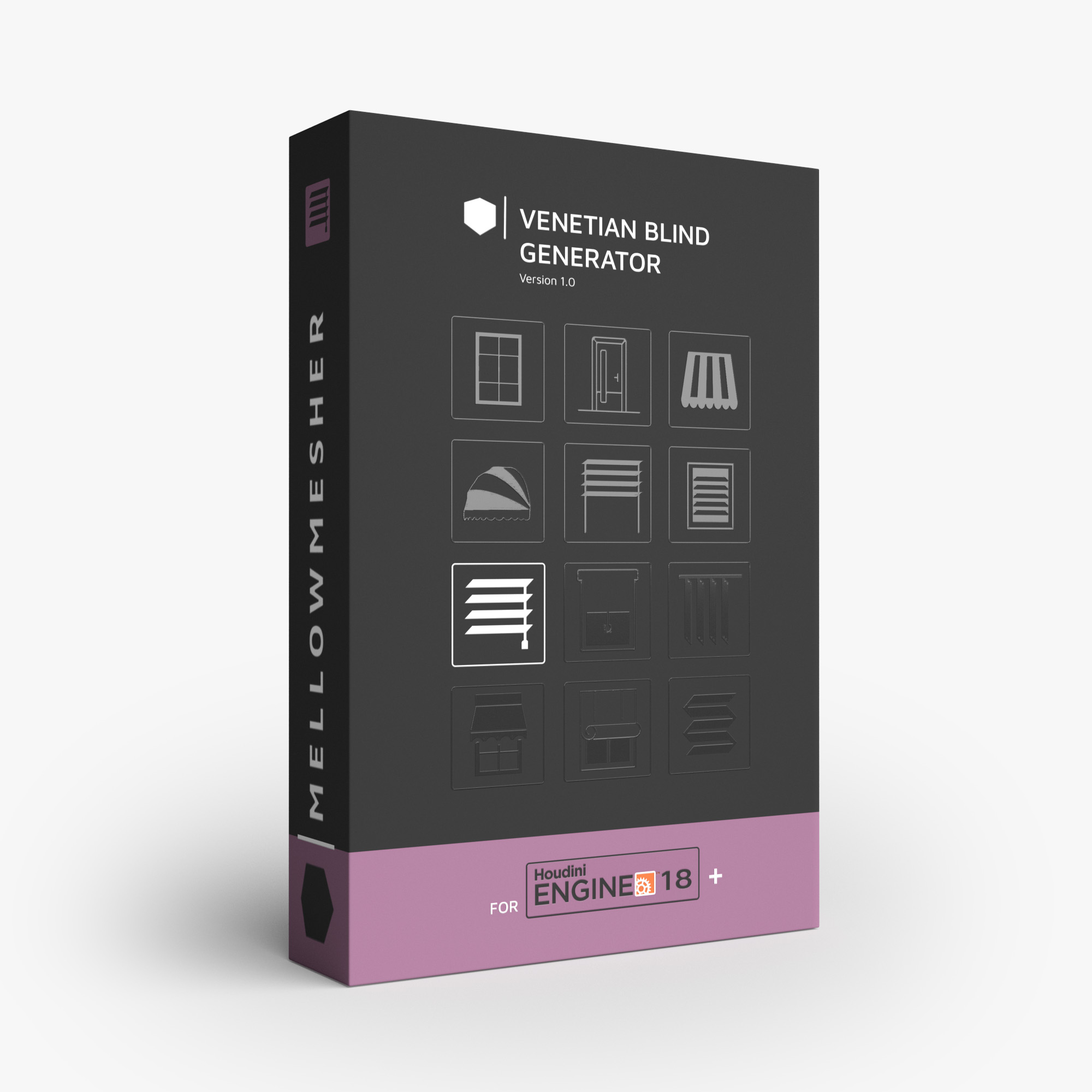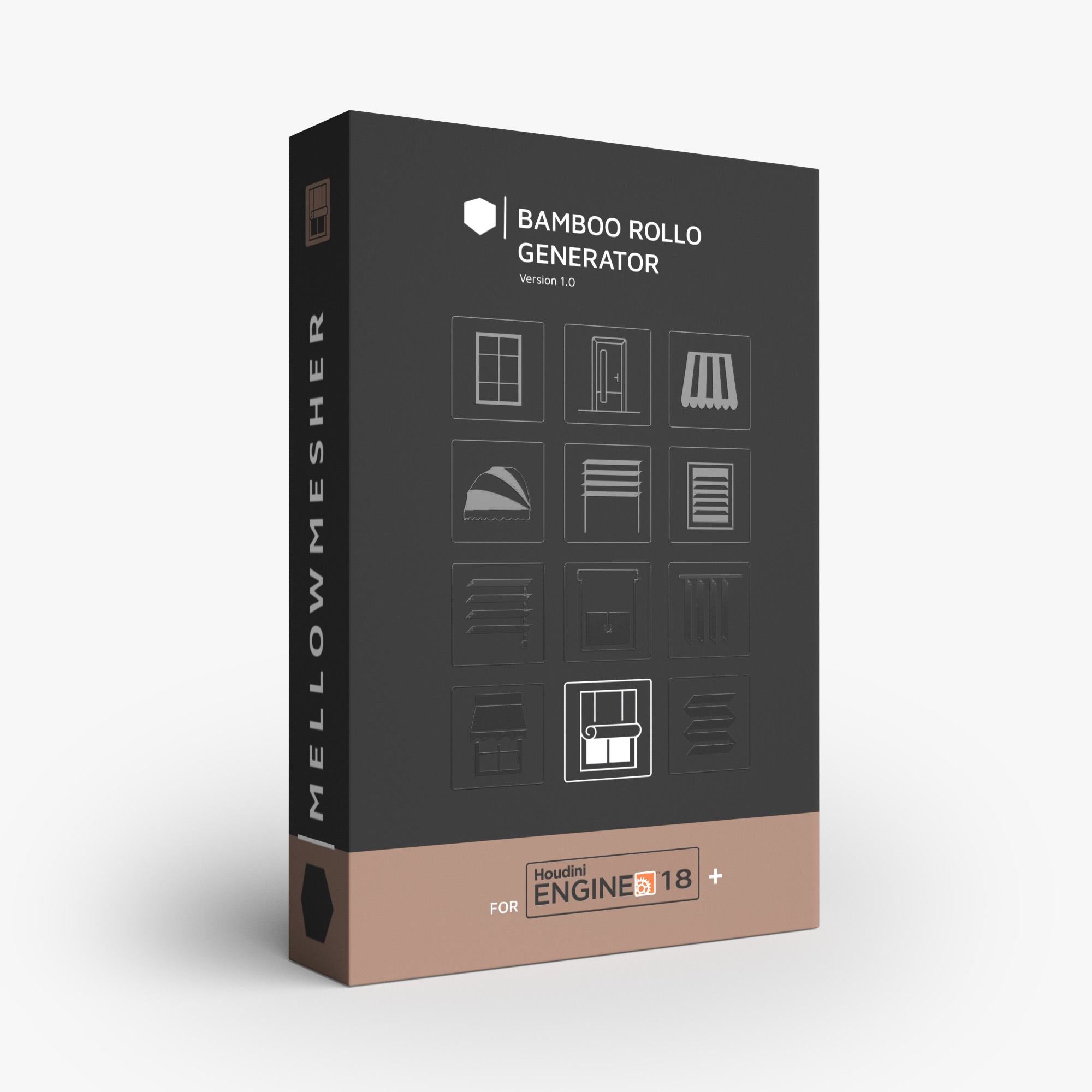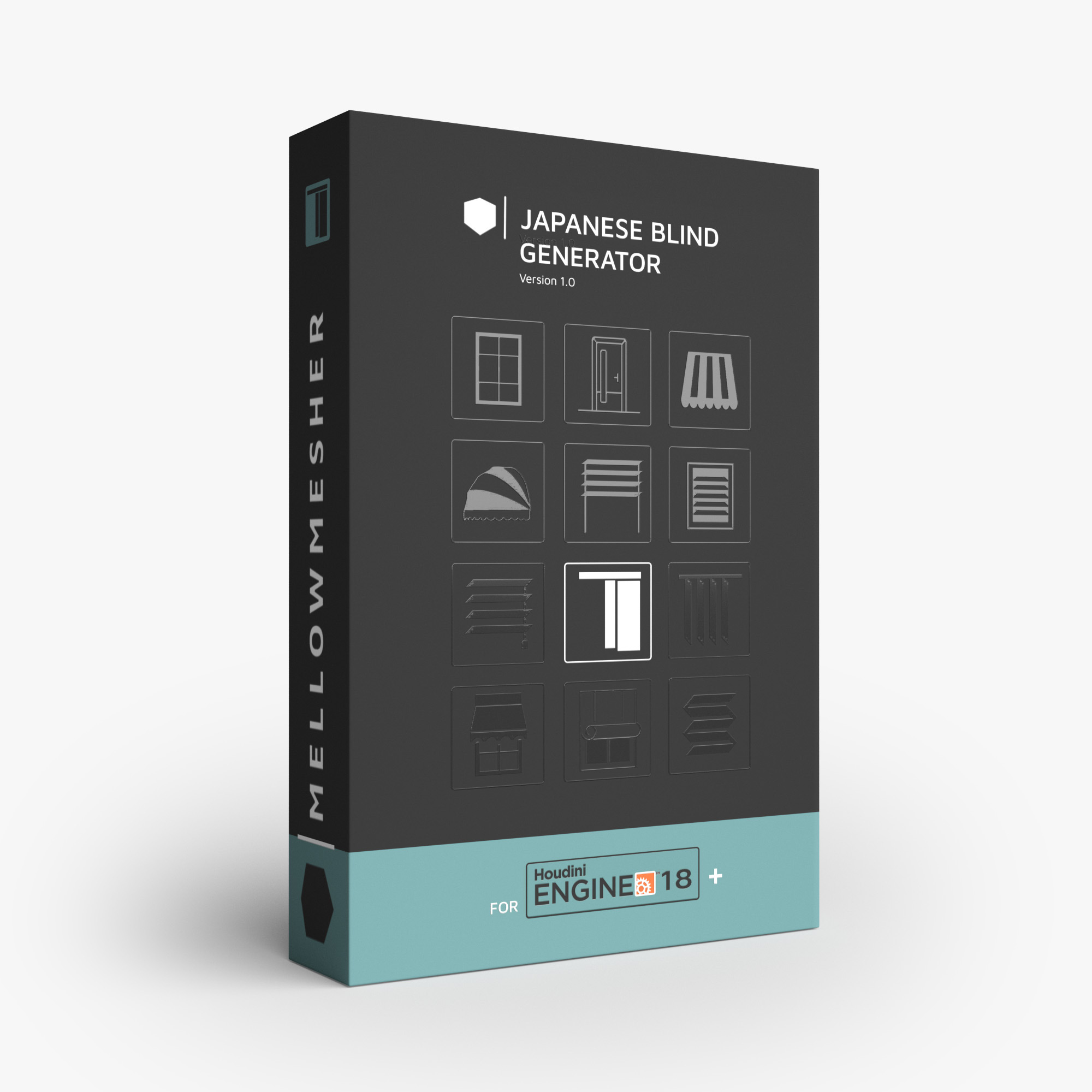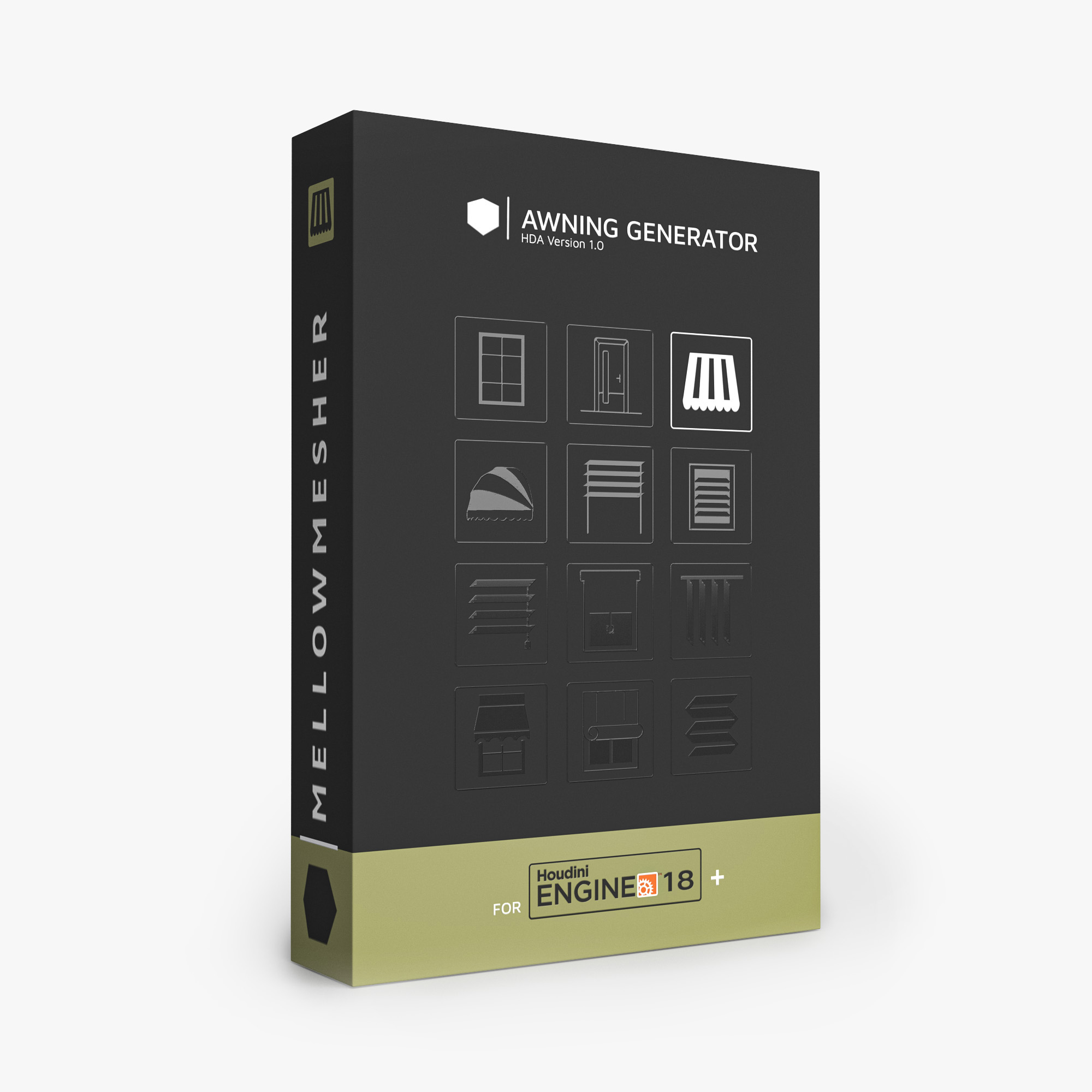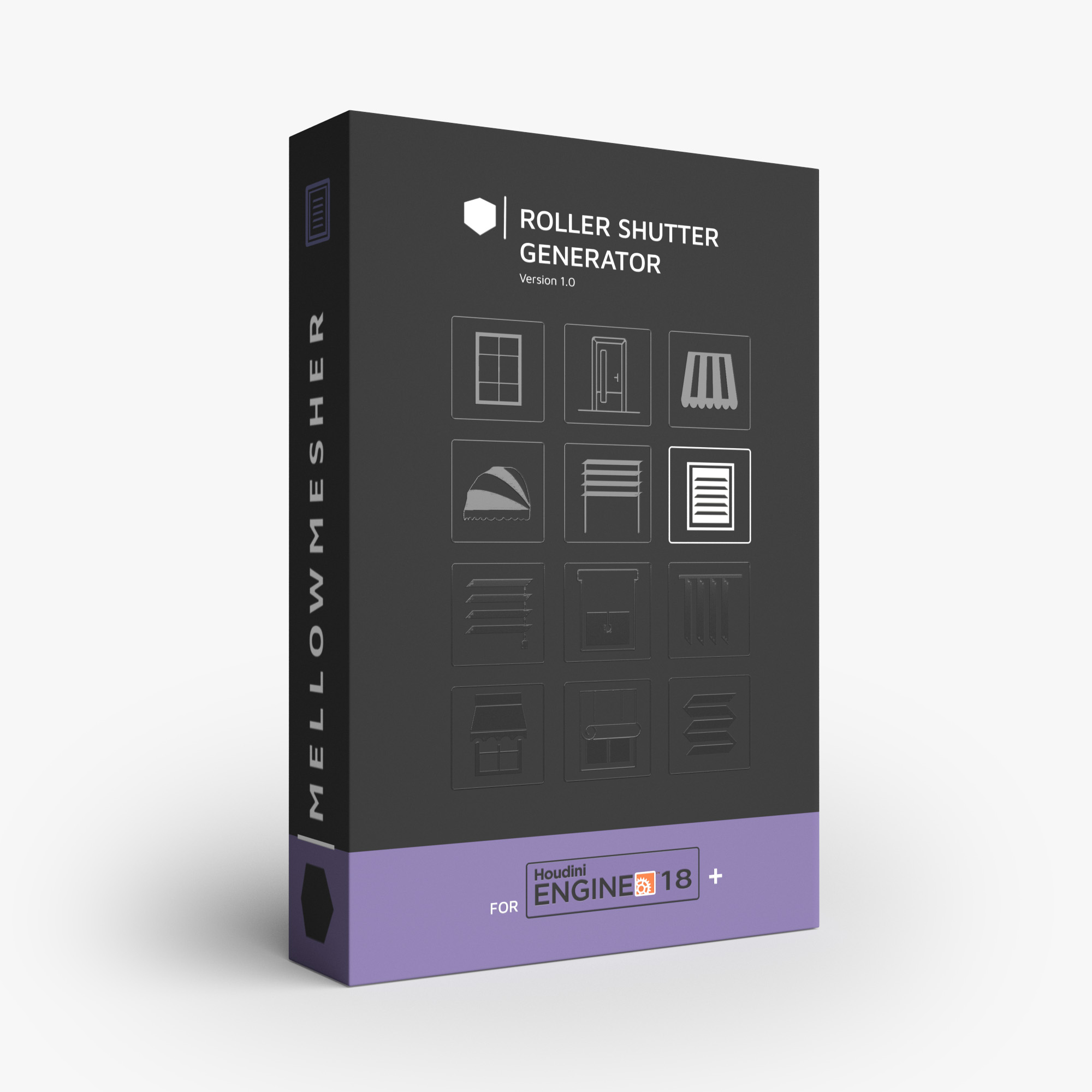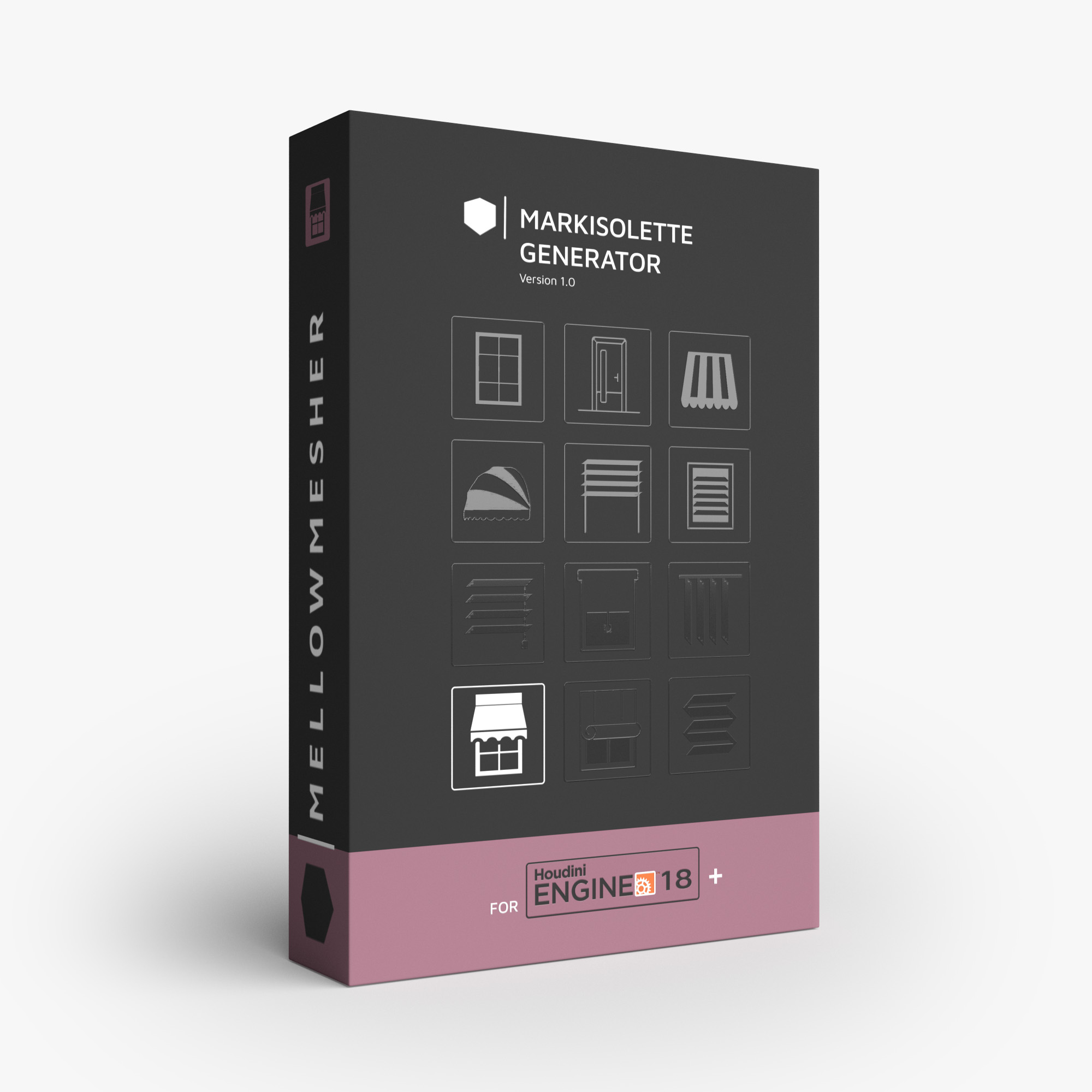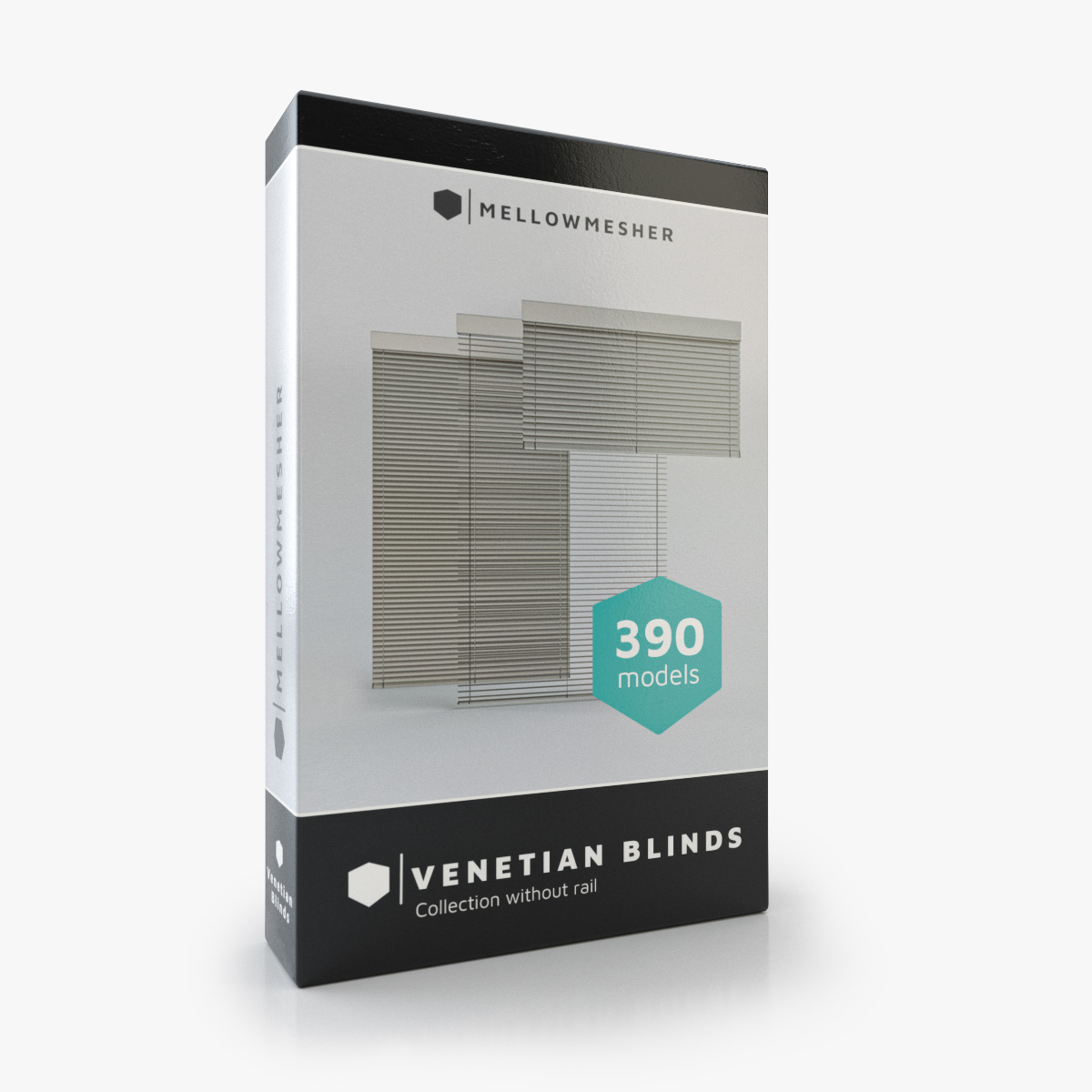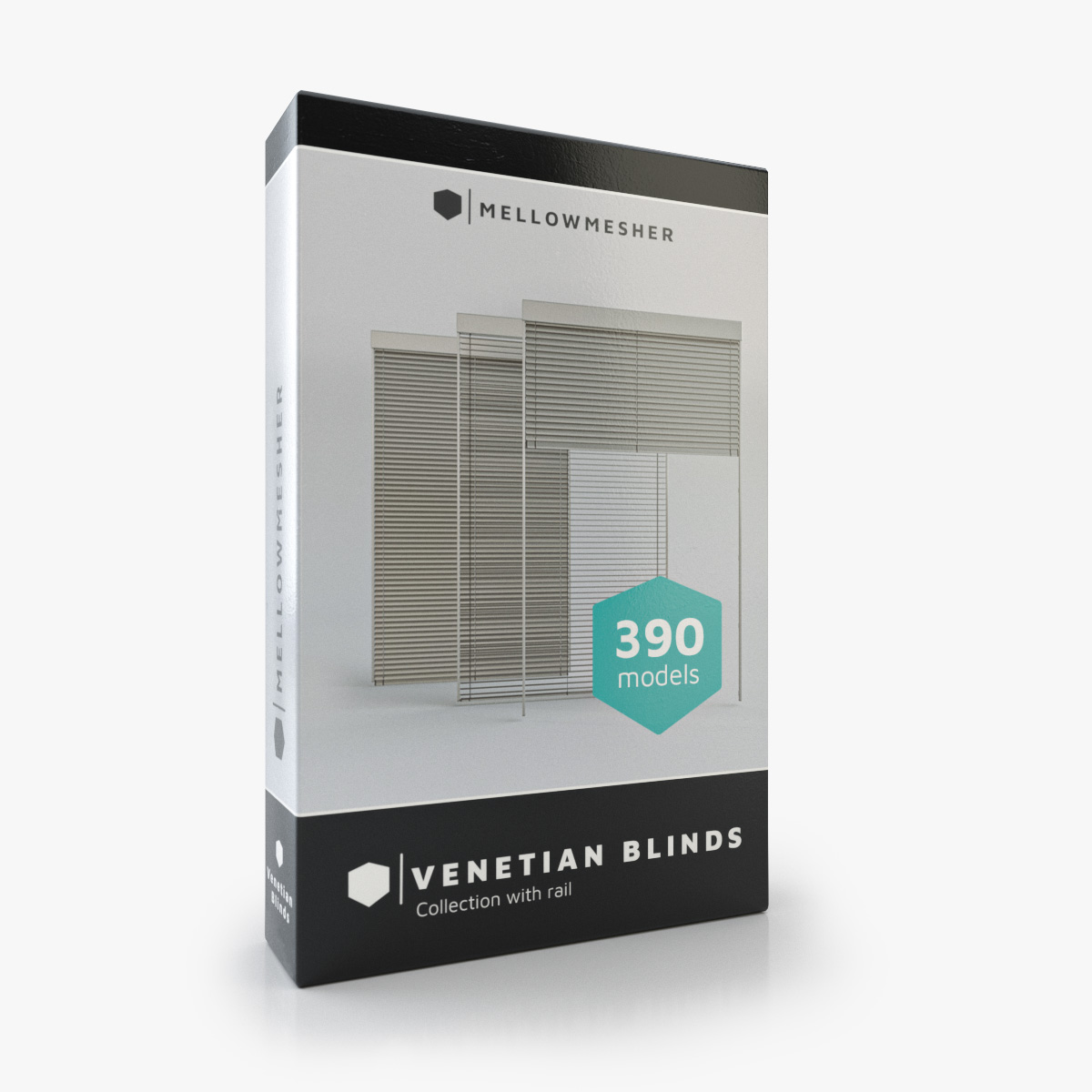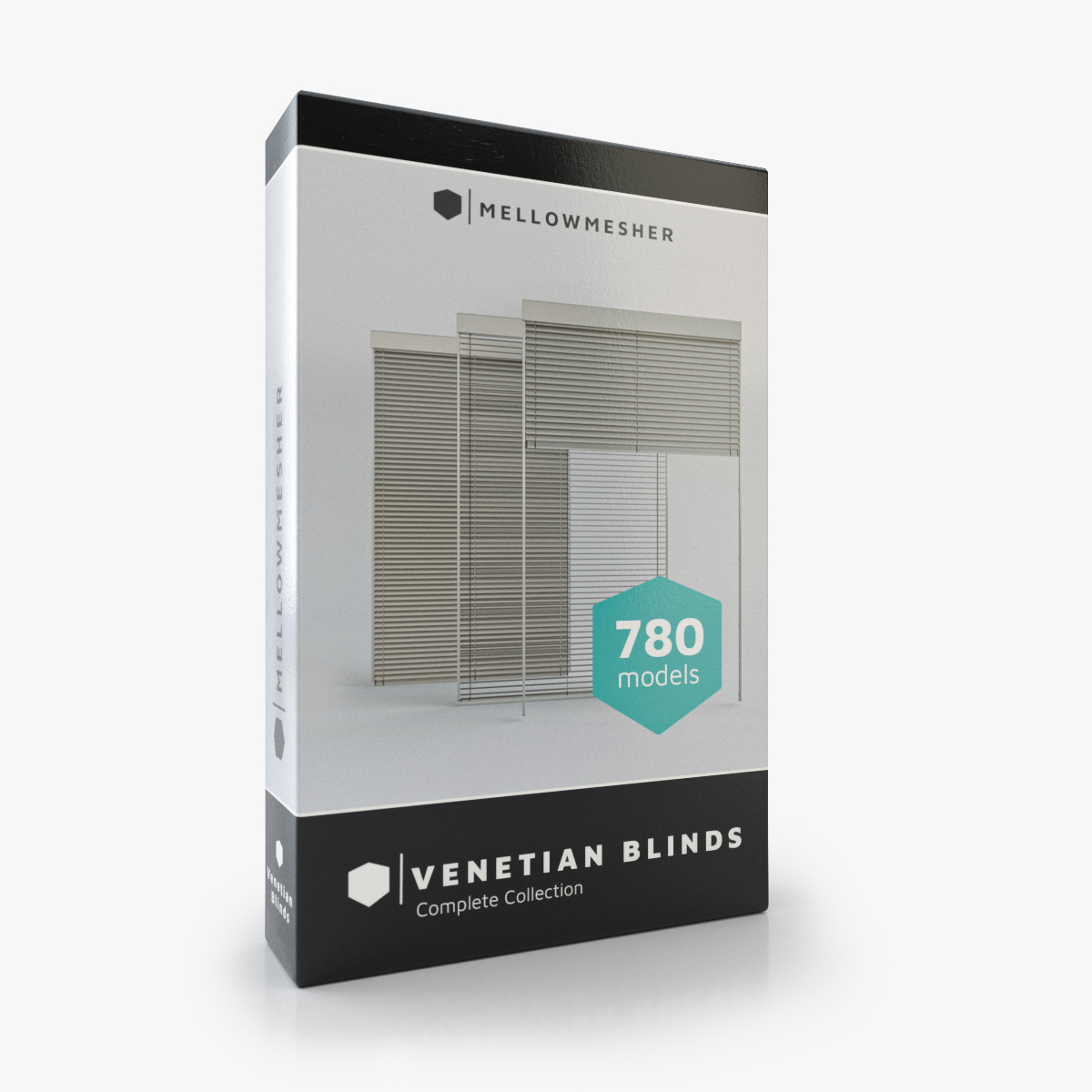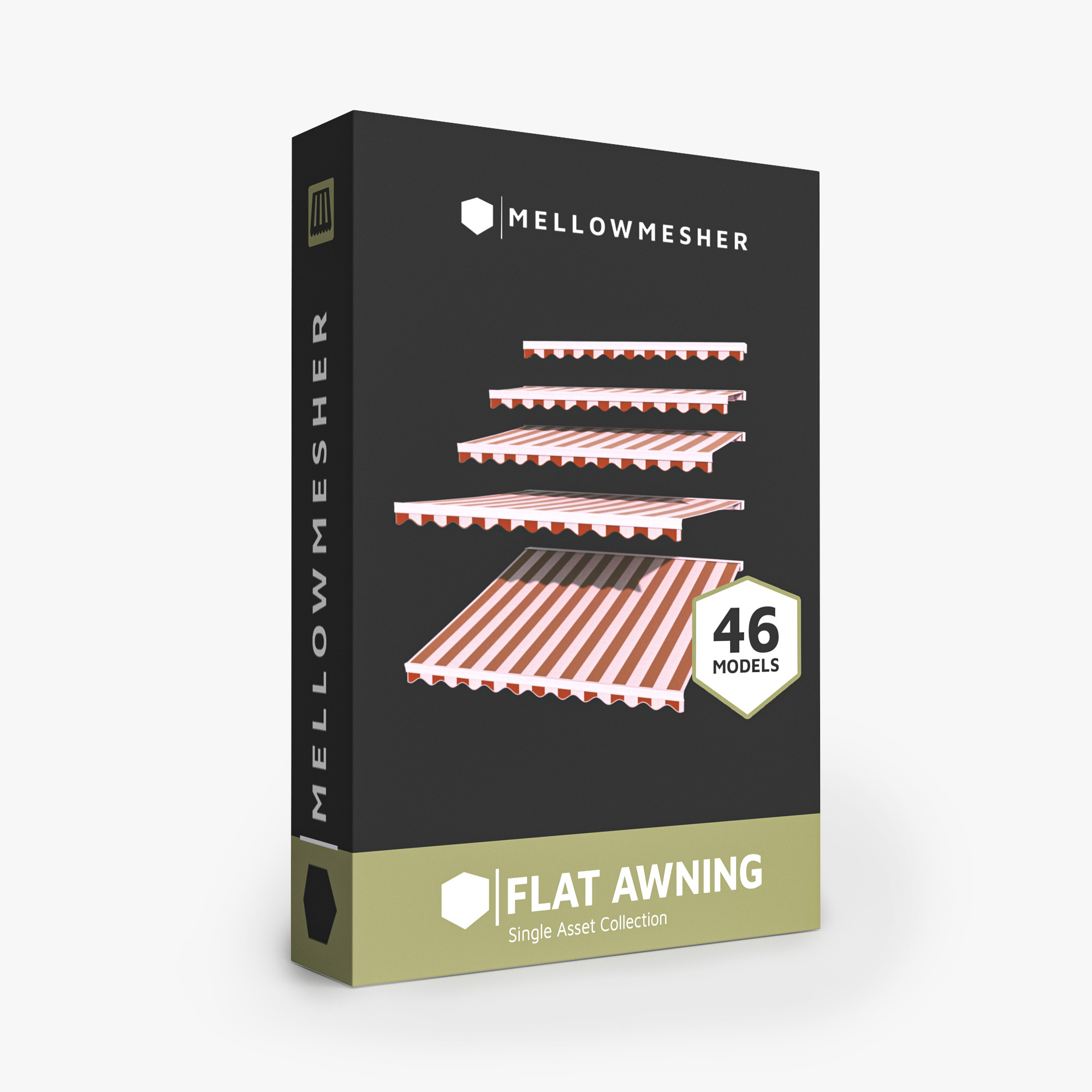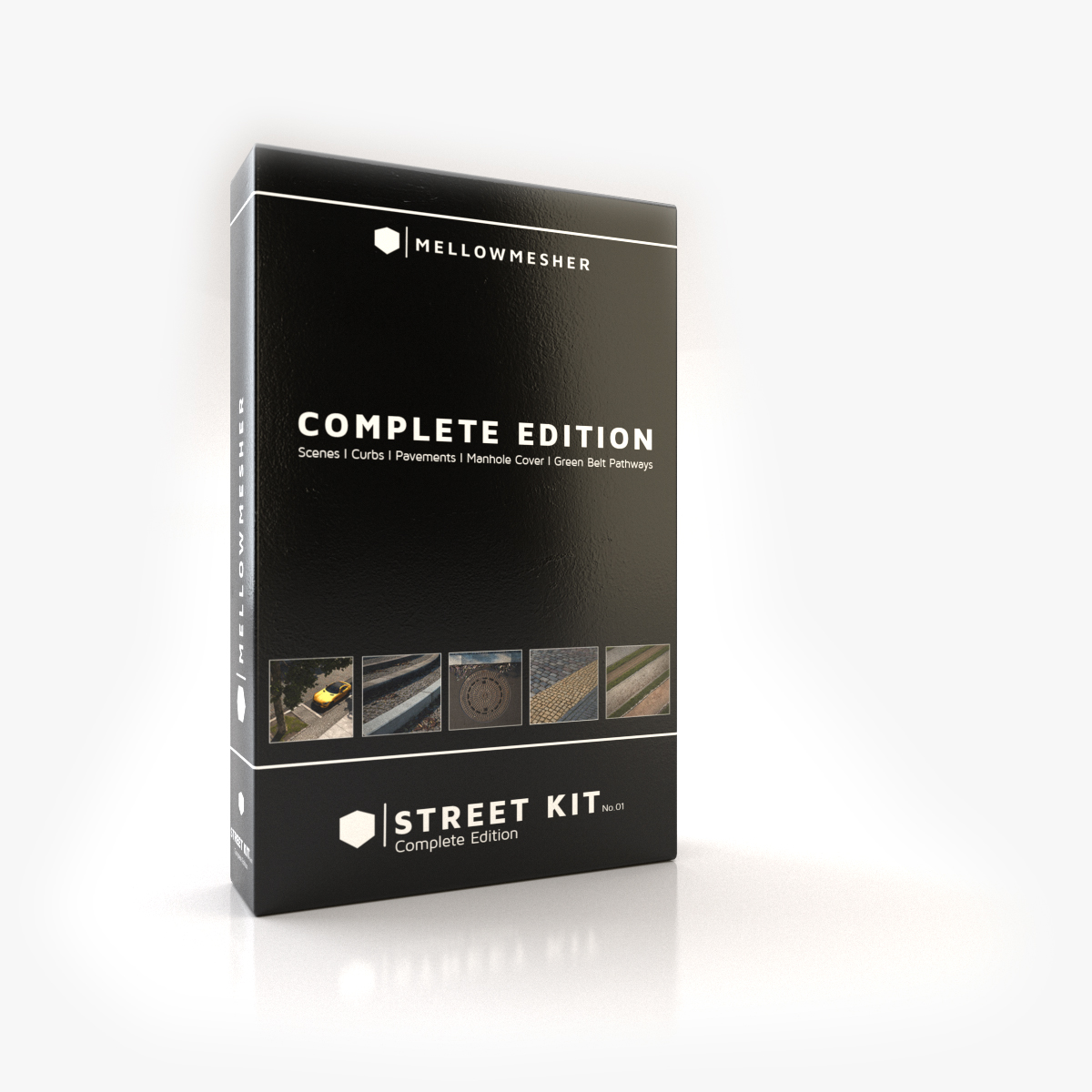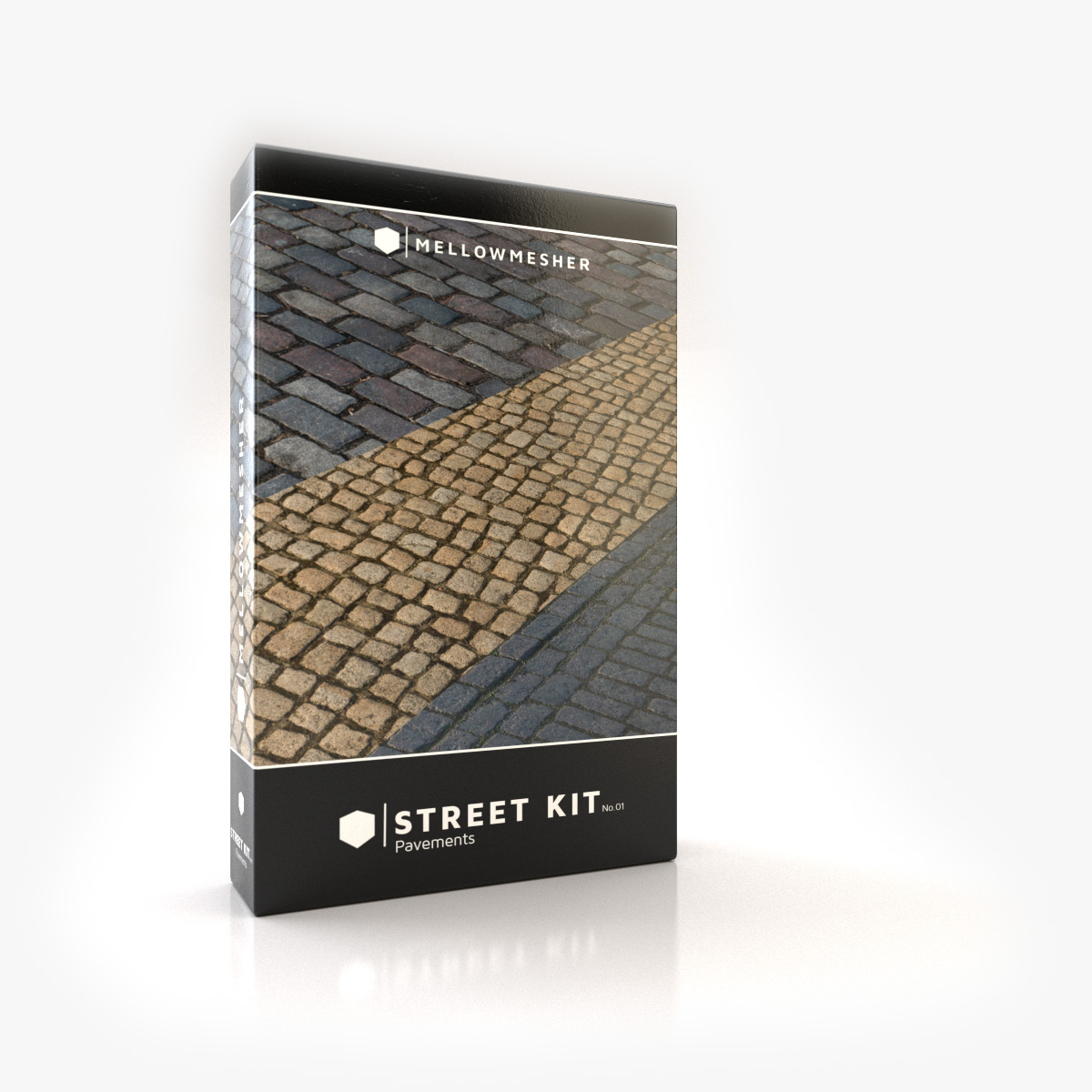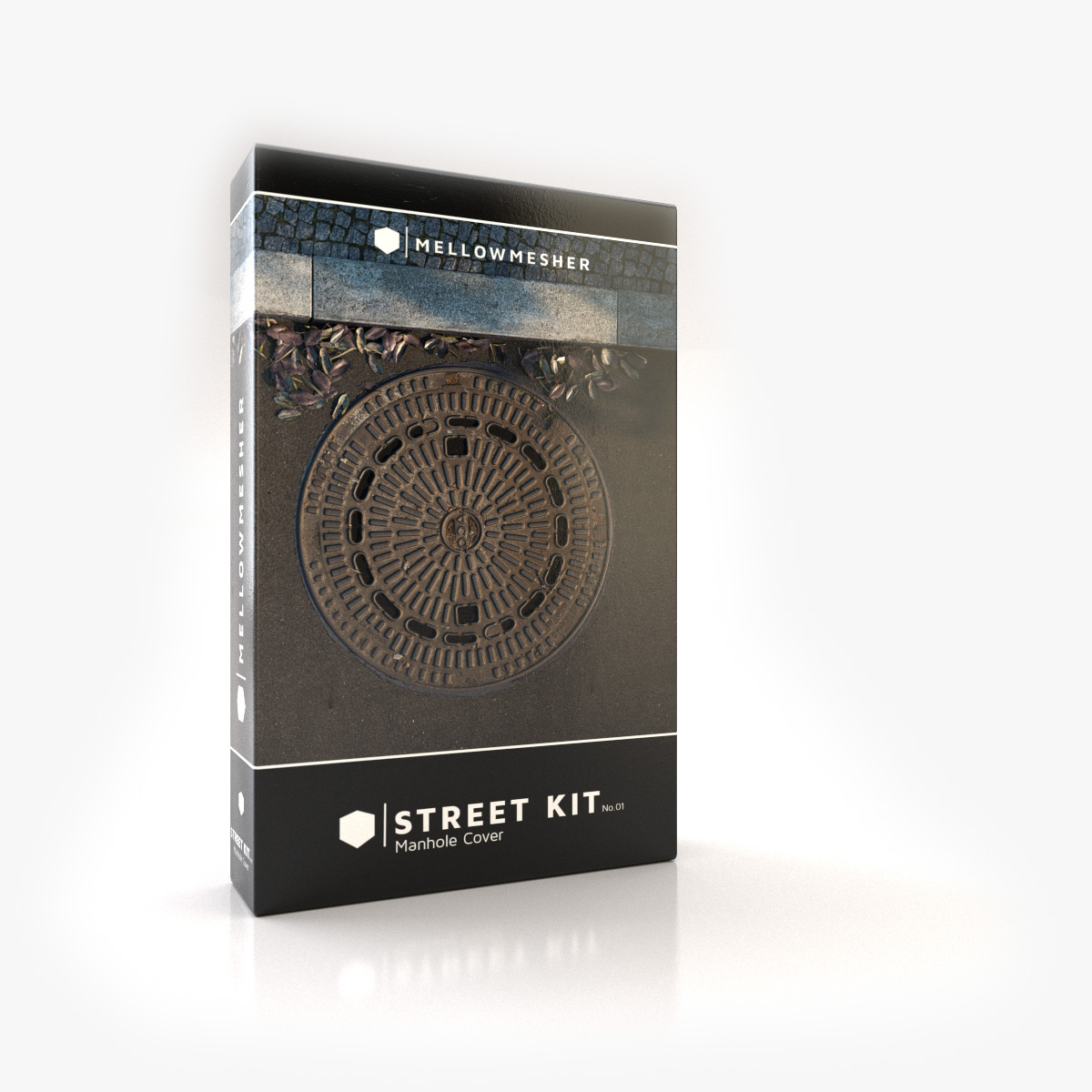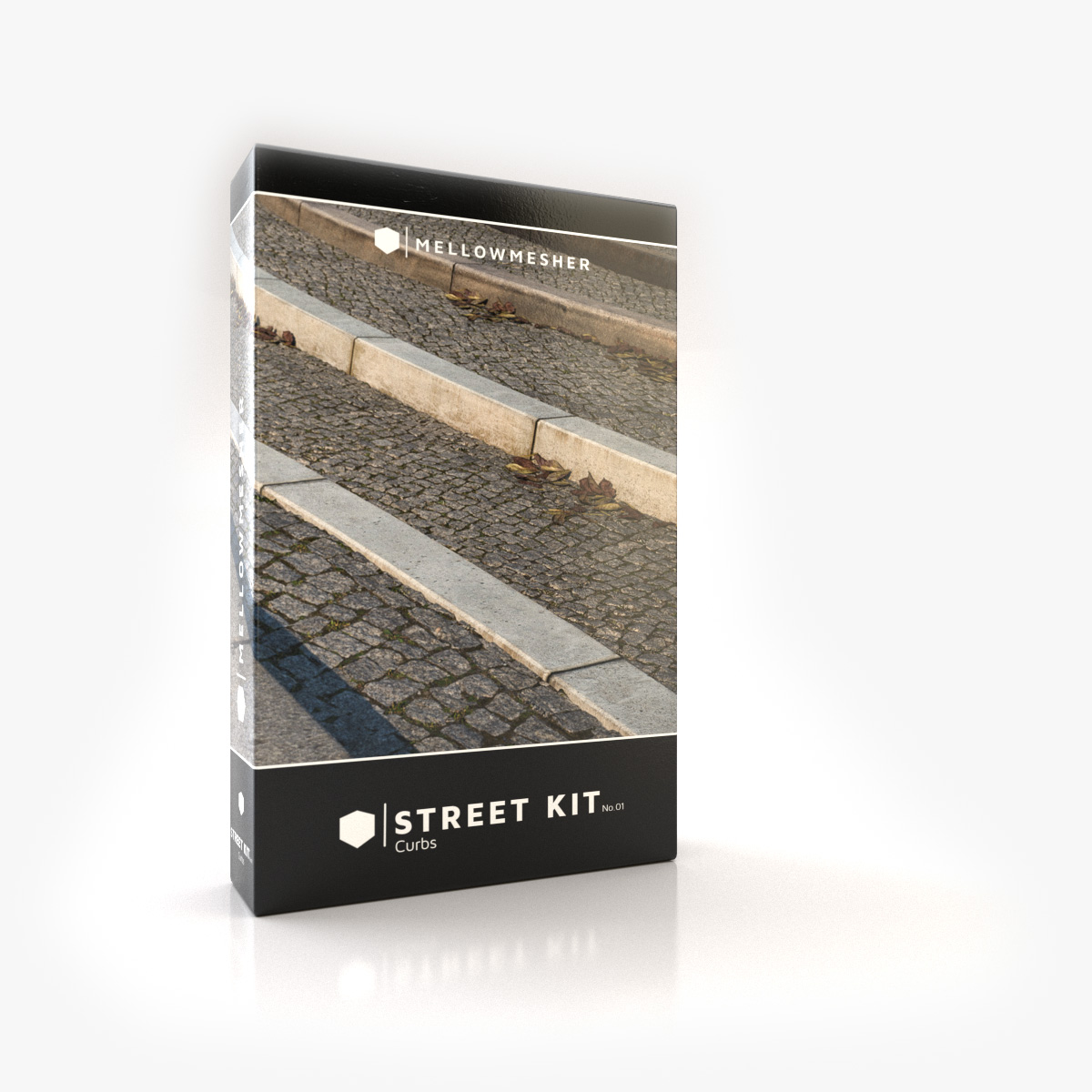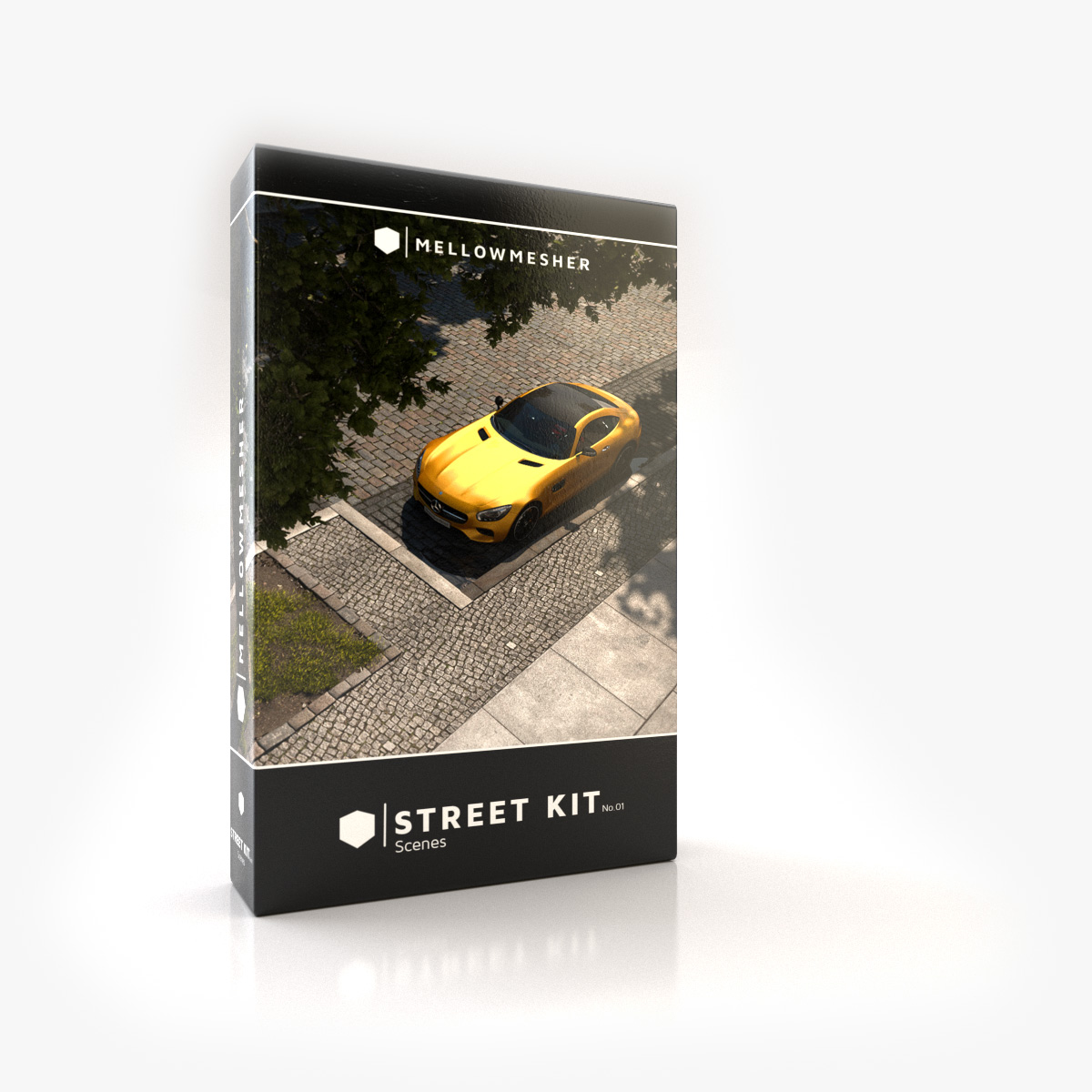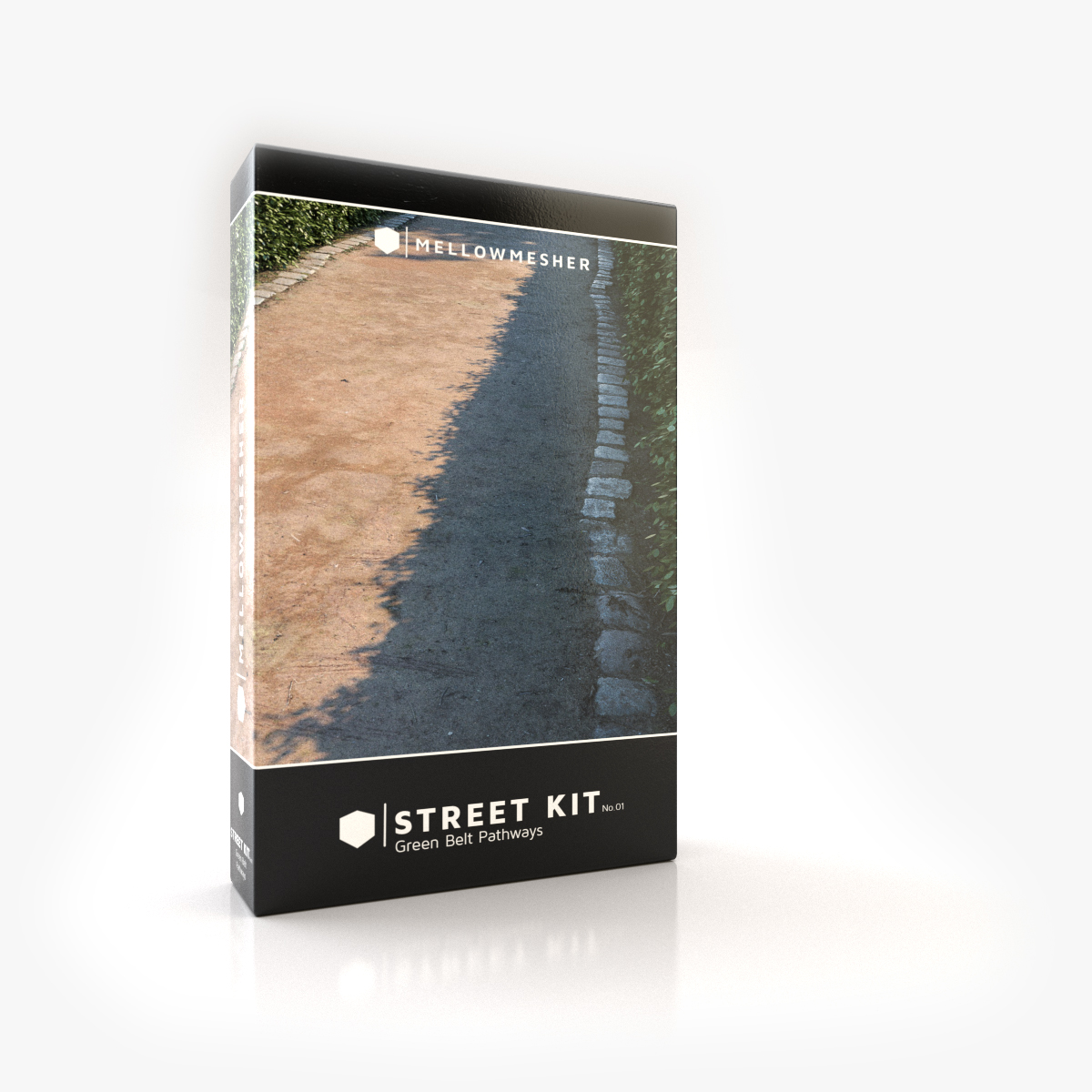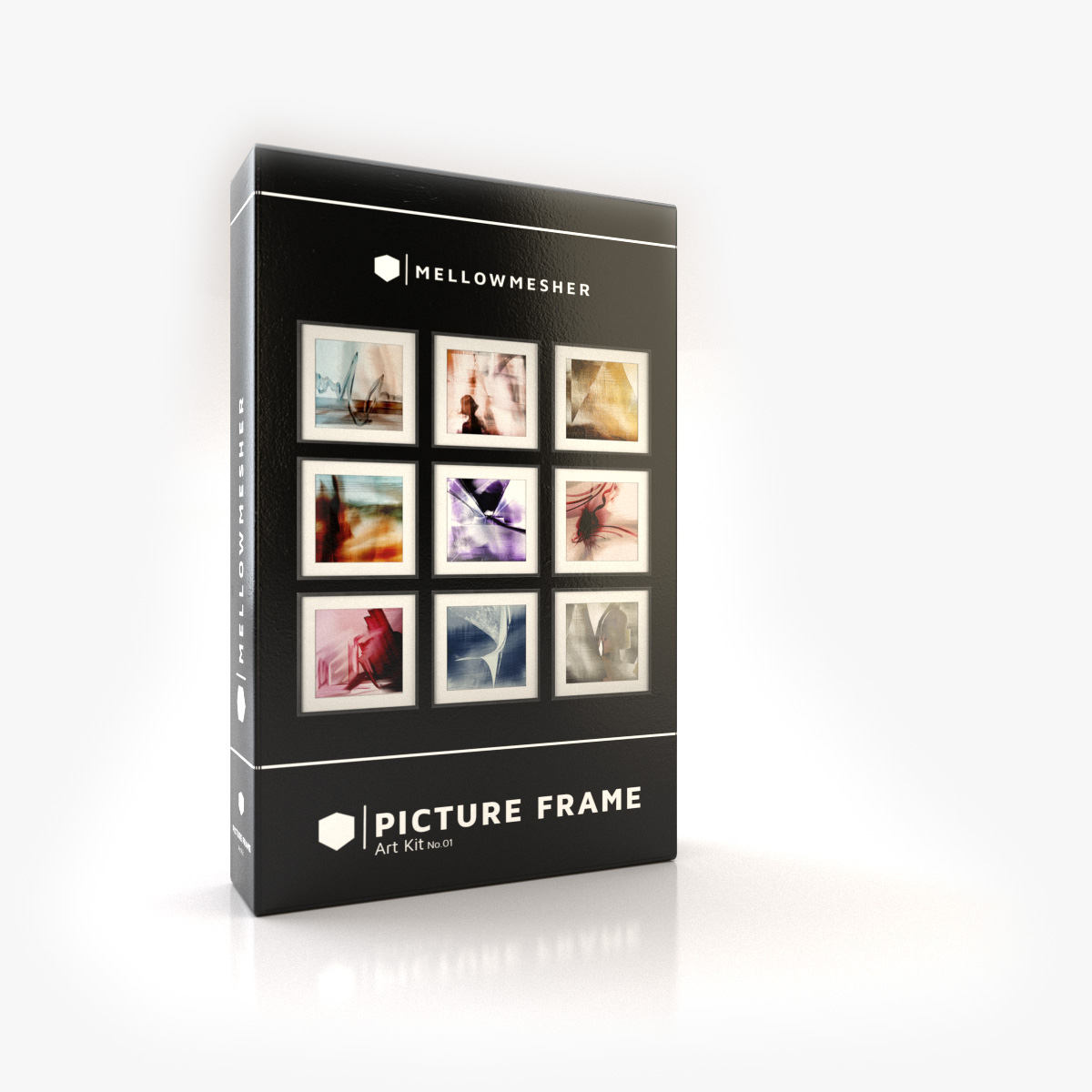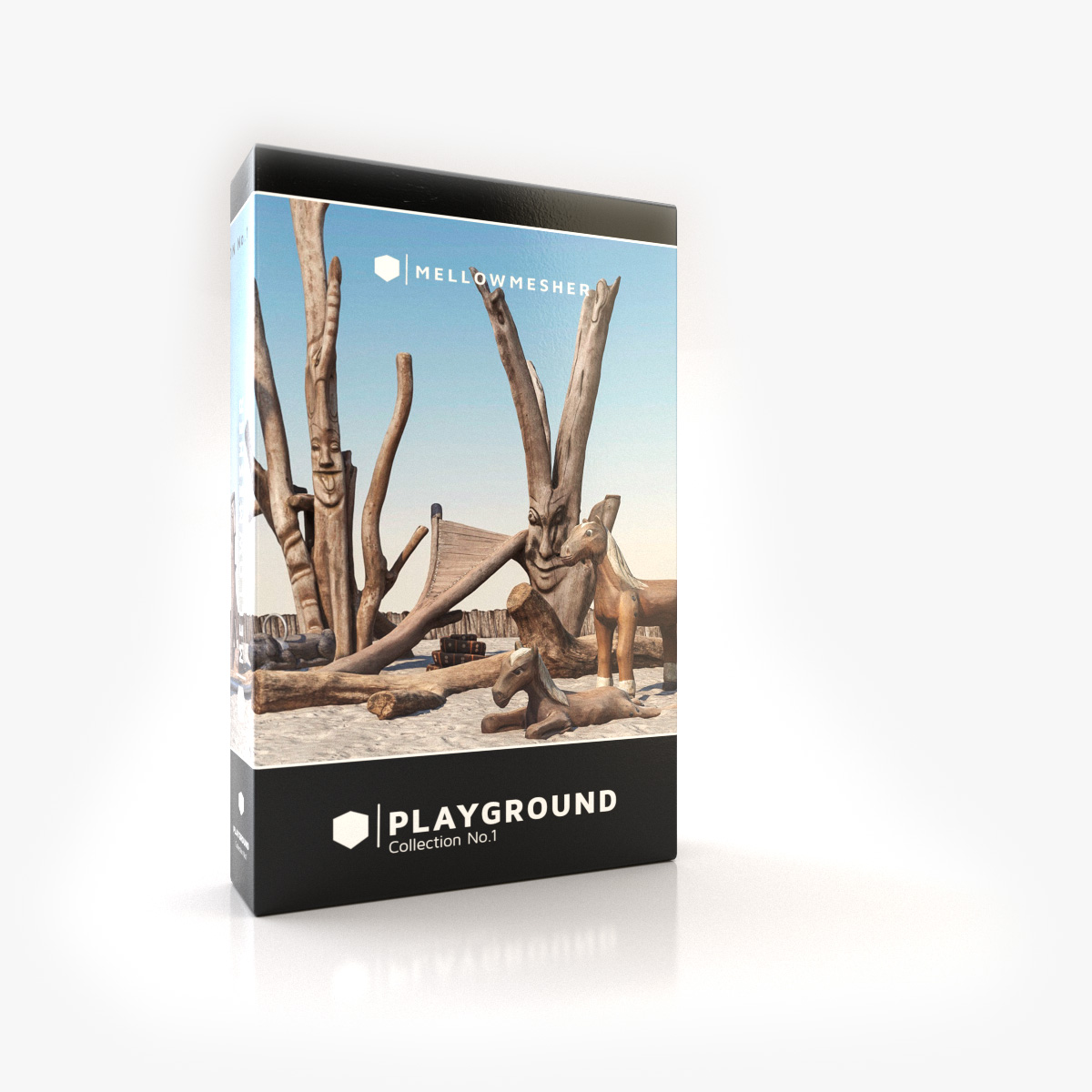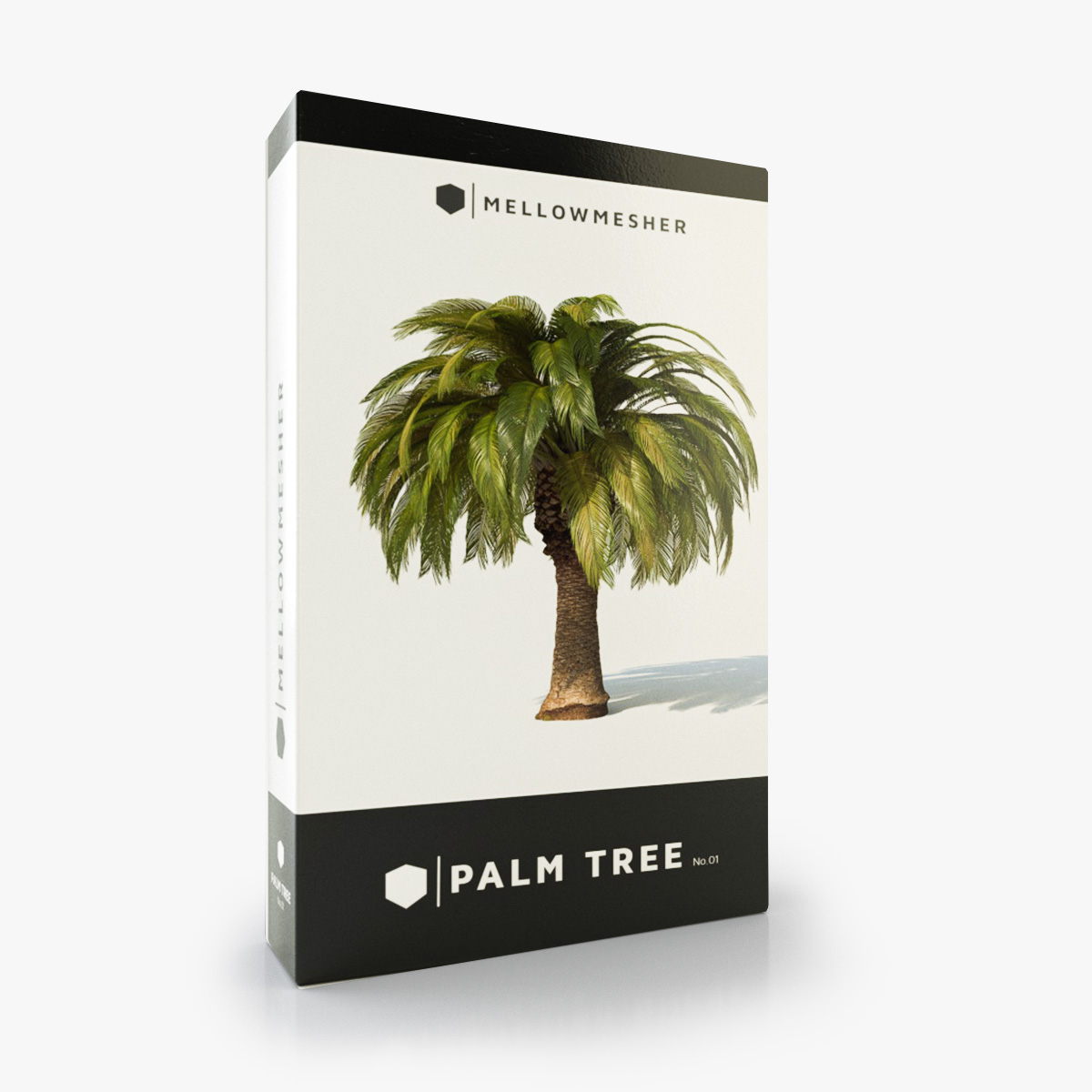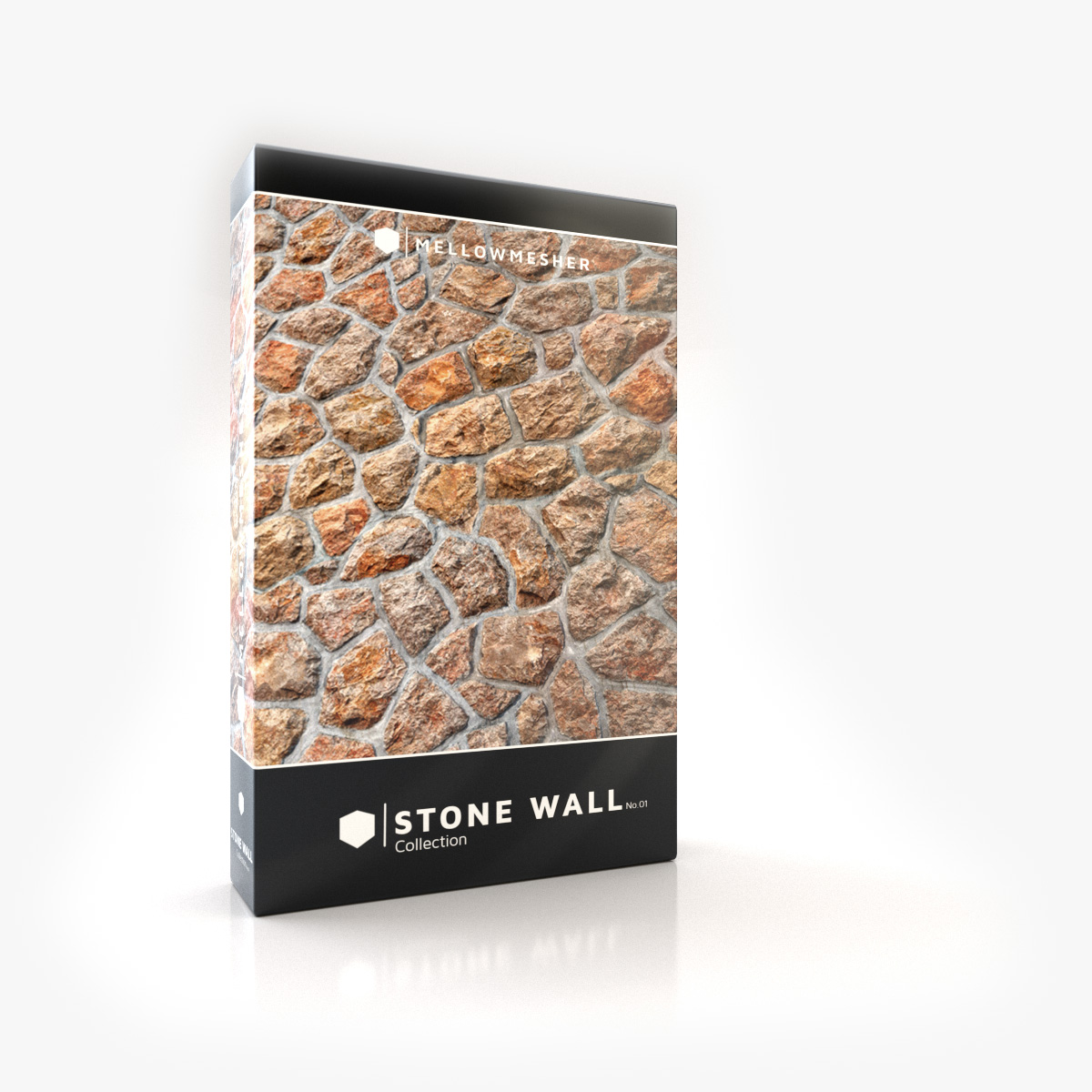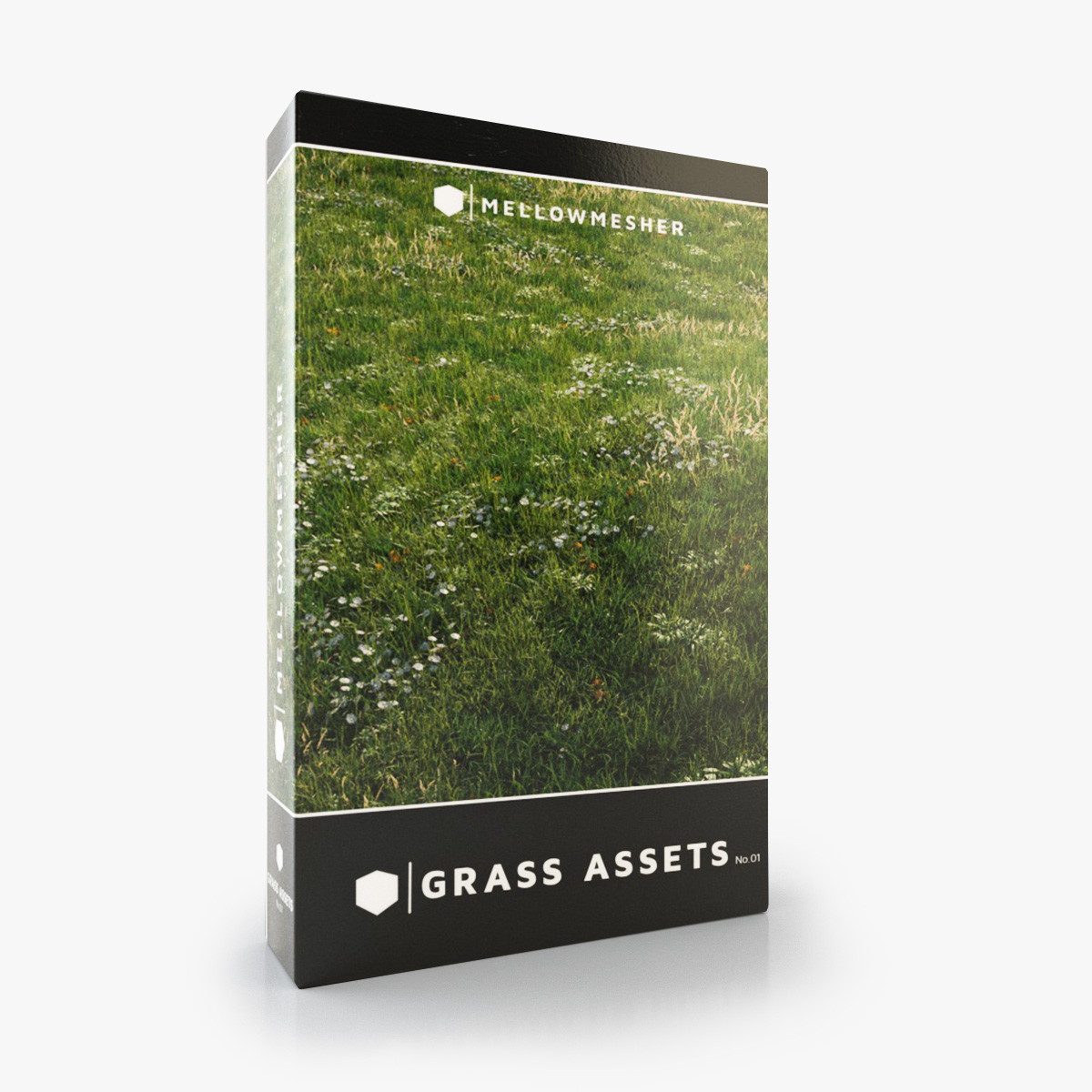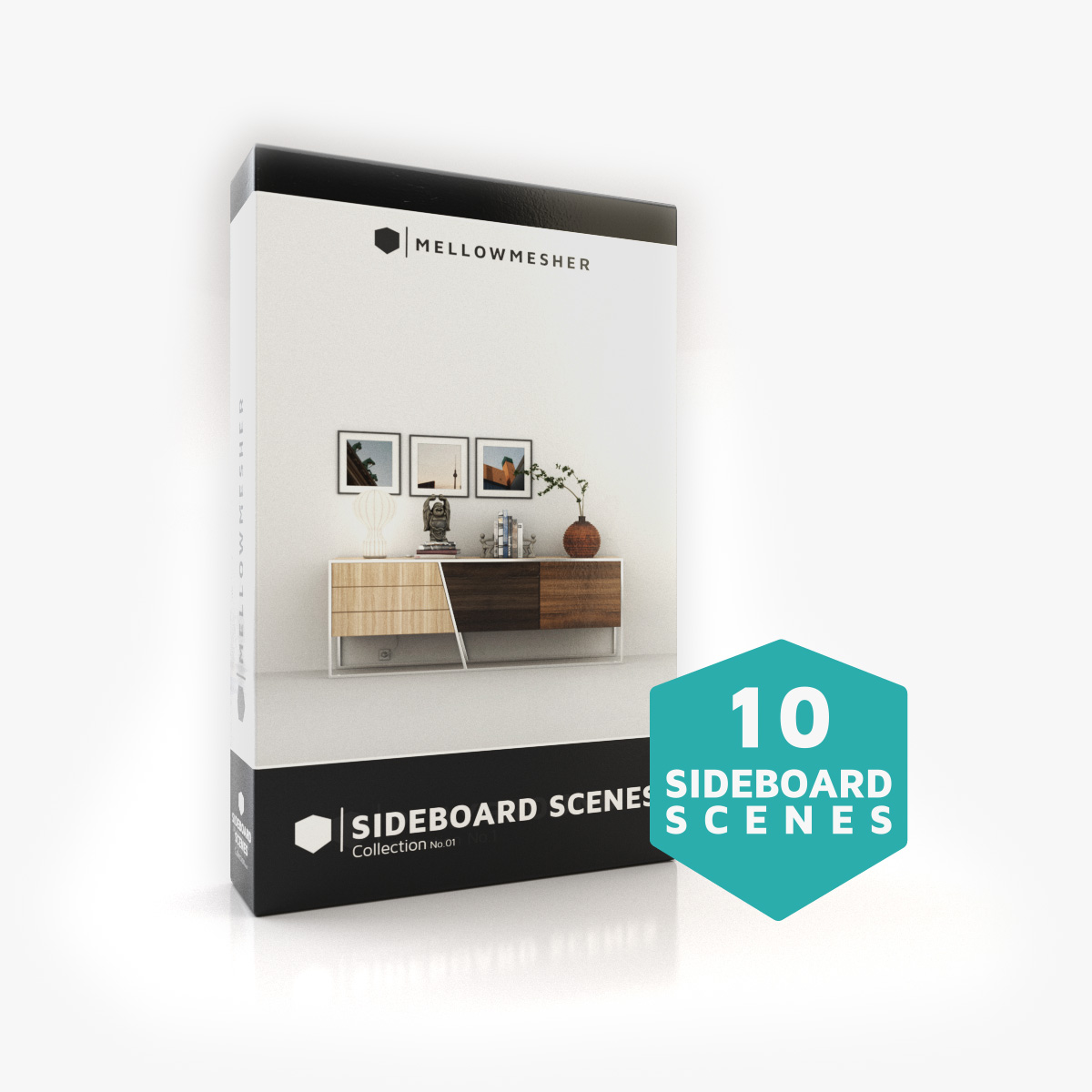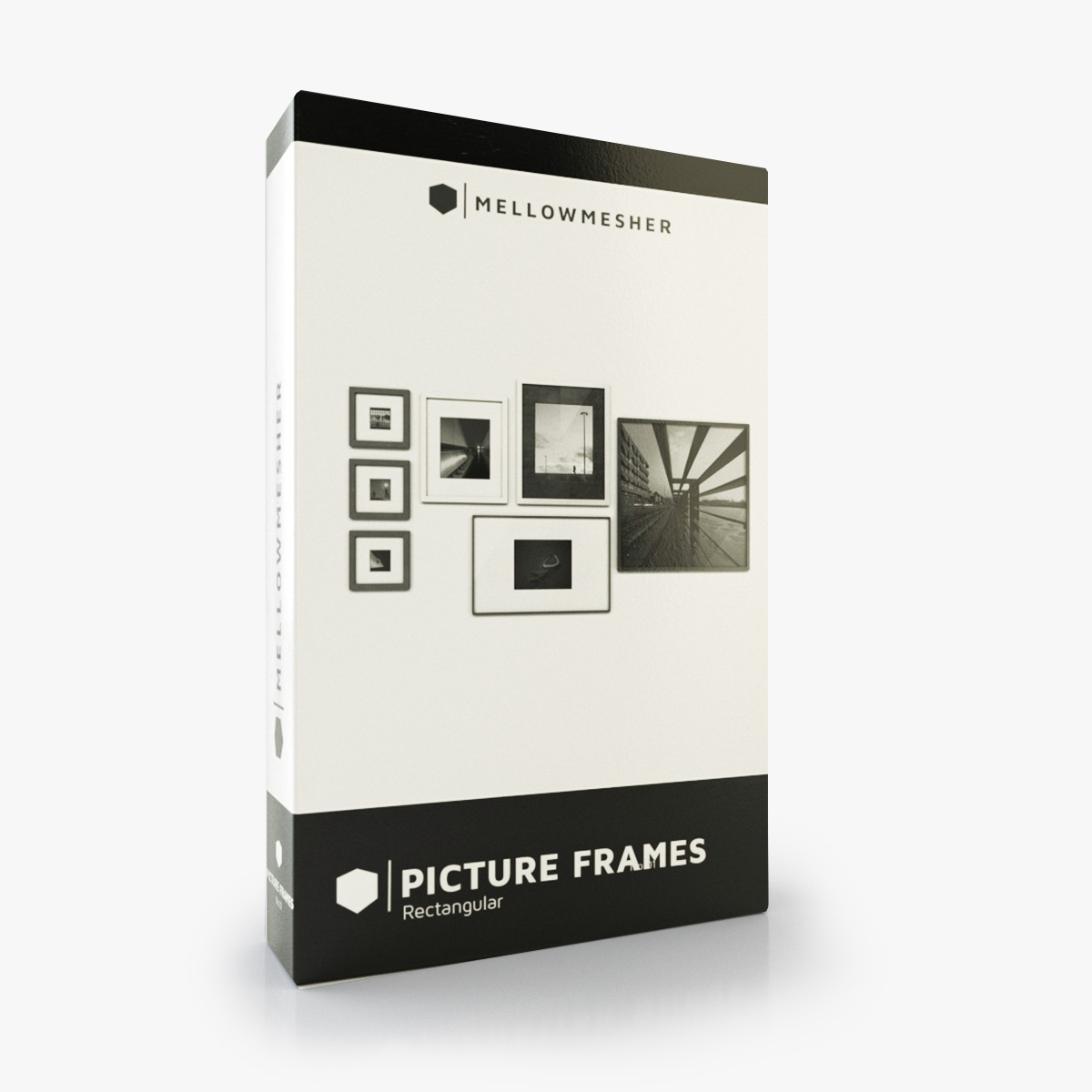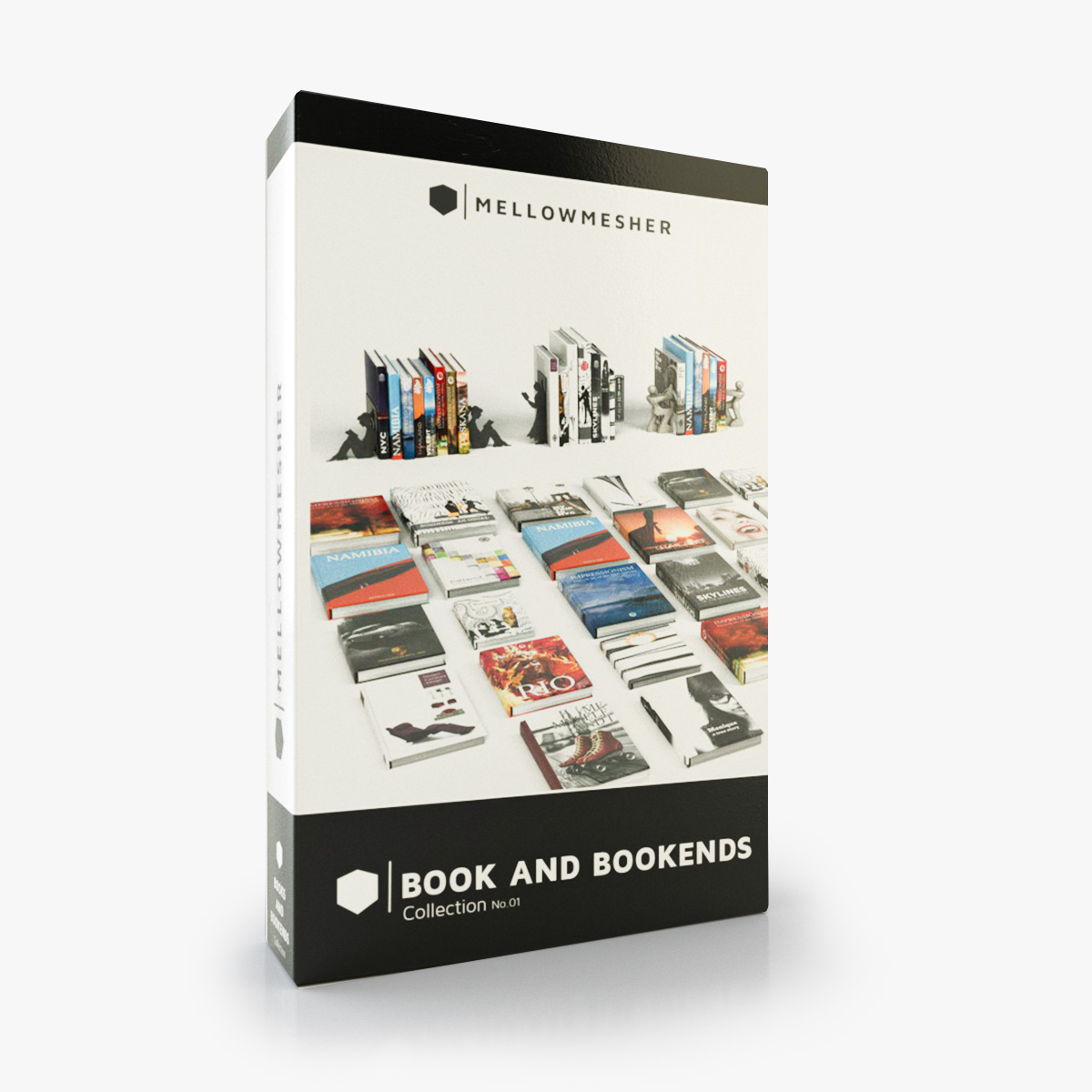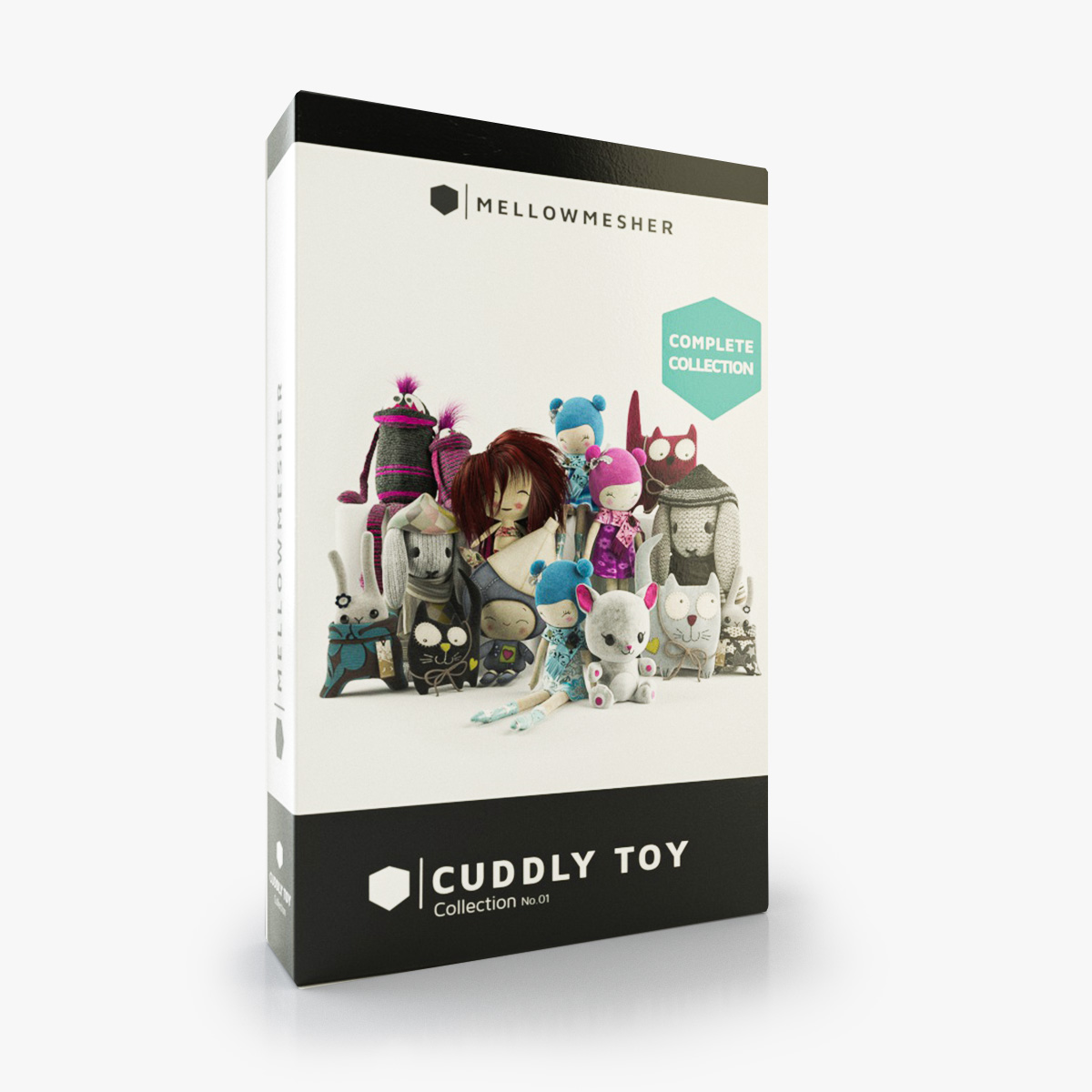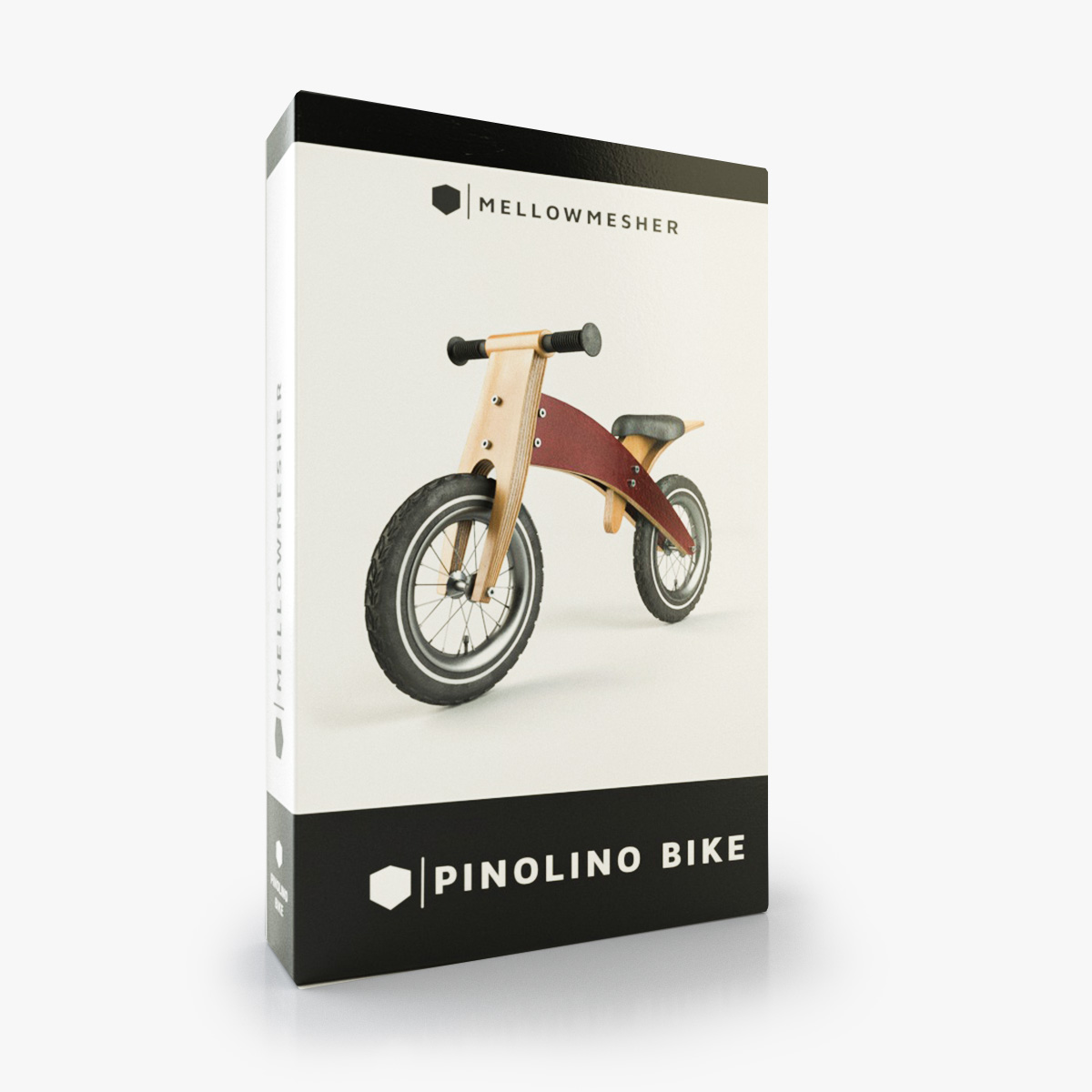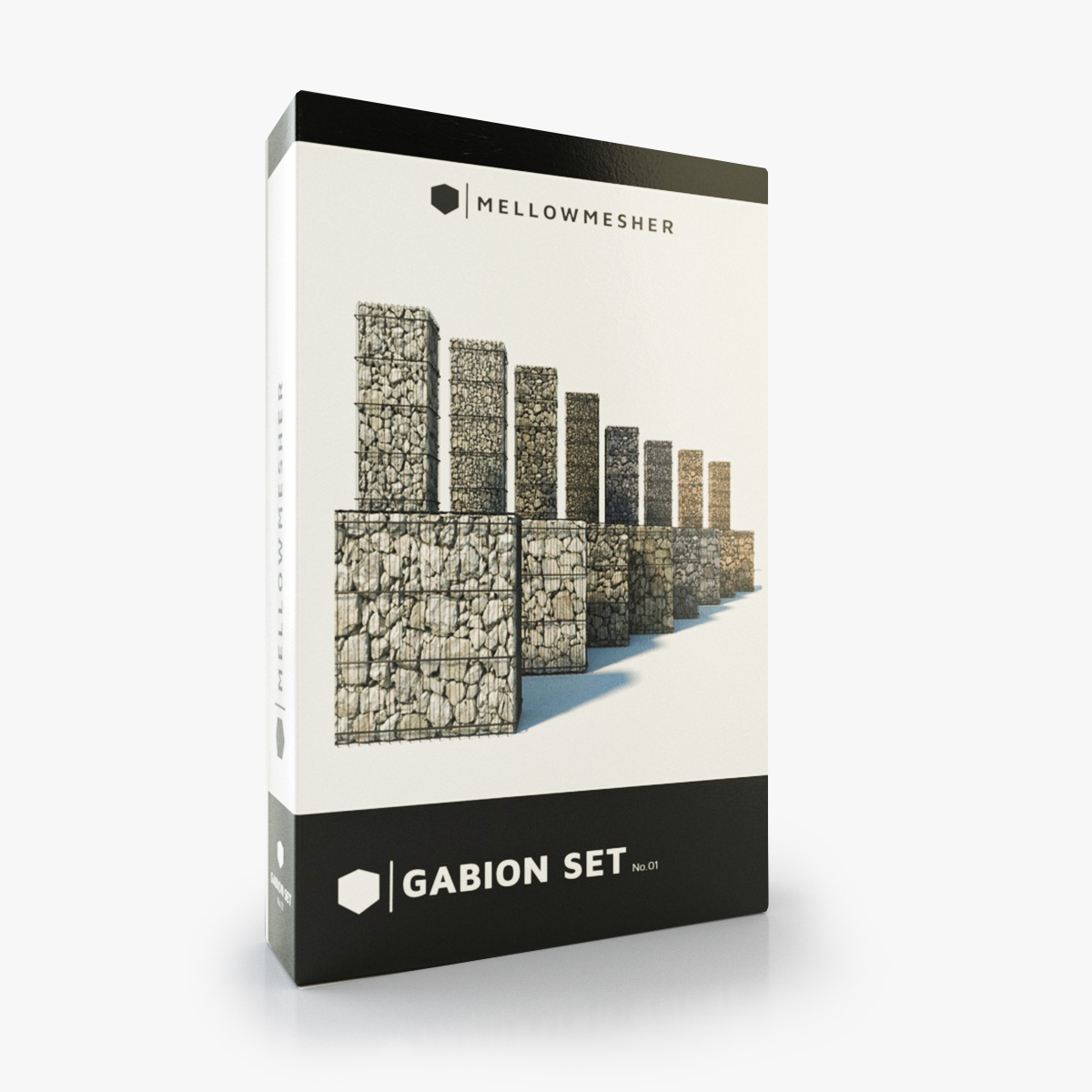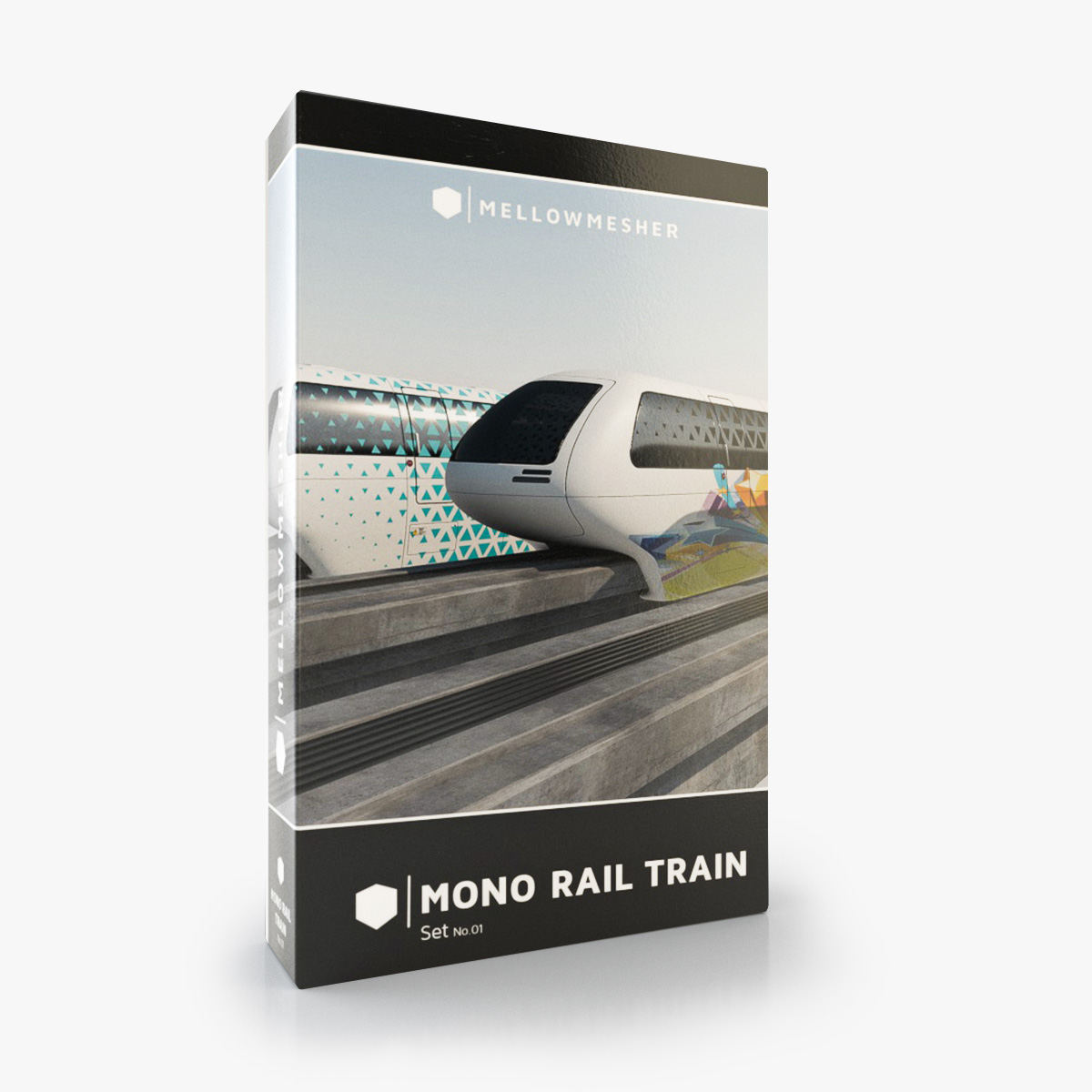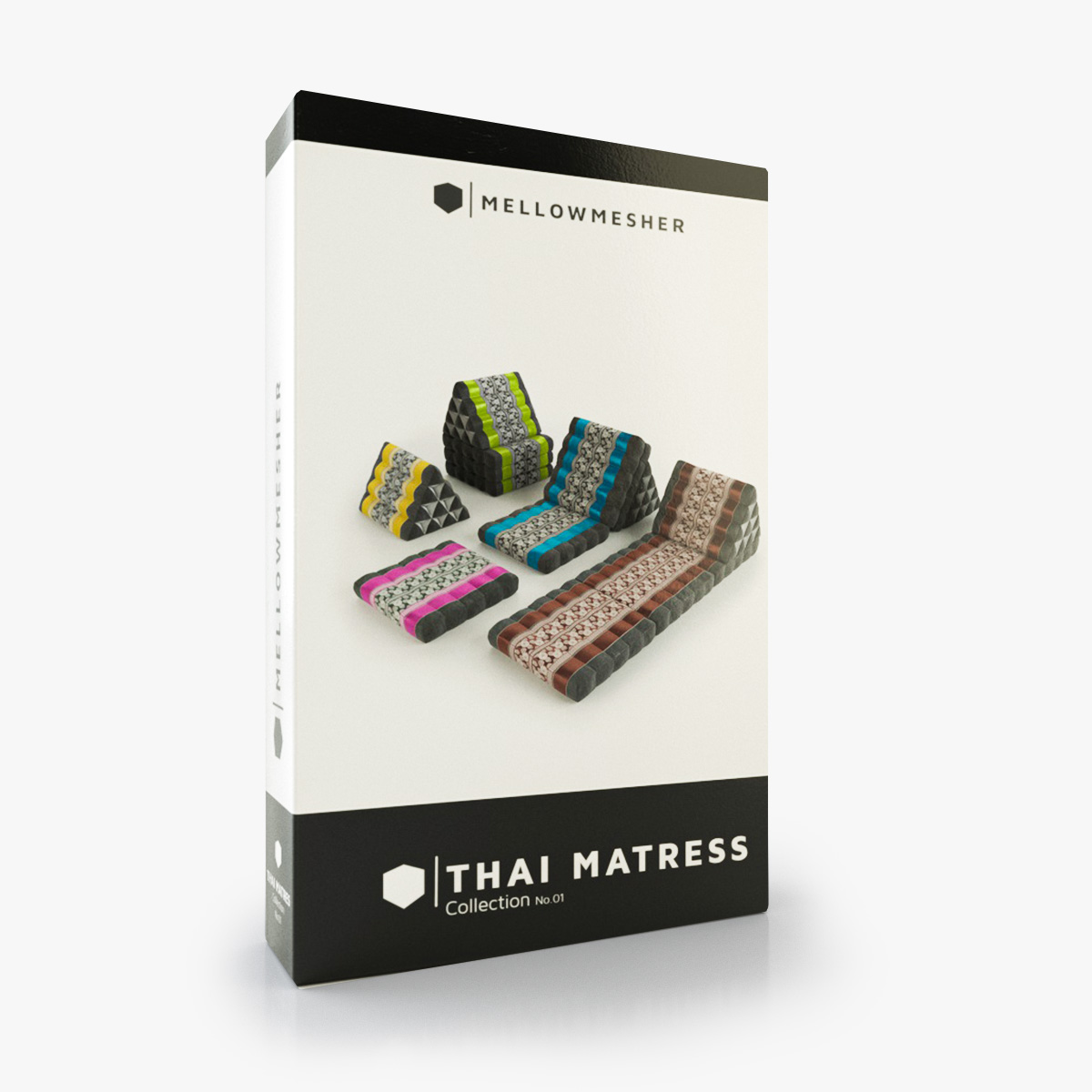Details
Use INTERIOR BLIND GENERATOR COLLECTION HOUDINI DIGITAL ASSET - HDALC to create high quality arch viz, vfx projects, games and more.
This HOUDINI DIGITAL ASSET creates interior blinds.
Create interior blinds of any size. All models are UV mapped and have various options to adjust the poly count. Use high detailed objects for close ups. Decrease the poly count for objects in the background.
OVERVIEW:
VENETIAN BLIND GENERATOR interior:
height/width adjustment, open/close, blade rotation, blade width, blade thickness, blade curve, blade randomness, amount of pull strings, step ladder strings: radius, subdevision, delta zig zag, jitter, handling type: chain/string, handling position: left/right, handling height, sphere subdivision, uv mapping, offset transform
PLISSEE GENERATOR interior:
height/width adjustment, open/close, open from top, uv mapping, offset transform
ROLLO GENERATOR interior:
height/width adjustment, open/close, handling type: chain/string, handling position: left/right, handling height, sphere subdivision, uv mapping, offset transform
BAMBOO ROLLO GENERATOR interior:
height/width adjustment, open/close, roll it: rotation/capture lenght/capture direction, bamboo: size/overshoot/direction/lower bend, amount of pull strings, pull strings inside, handling position: left/right, handling height, fix string collision x/y, uv mapping, offset transform
OFFICE BLIND GENERATOR interior:
height/width adjustment, open/close, fast preview mode, blade width, rotation, construction/animation mode //be aware of the engine limitations - see below//, handling type: chain/string, handling position: left/right, handling height, handling details weight, geometry details: low poly rail/lower string/string subdivision/lower string spheres/sphere amount/sphere subdivision, sack amount/differnce, uv mapping, offset transform
JAPANESE BLIND GENERATOR interior:
height/width adjustment, open/close, number of slides, position of slides, uv mapping, offset transform
INSTALLATION NOTES:
Watch the HOW TO INSTALL THE HOUDINI ENGINE video. See below.
OR
In order to use the asset you need to install the free HOUDINI INDIE ENGINE release 18 or higher. The engine is available for Unity, Unreal, Cinema 4d (up to R23), 3DS Max and Maya. Usually you can start the install from inside your 3d application or just go to the SIDEFX website to get more information how to install the free HOUDINI INDIE ENGINE for your 3d host application.
It is very important that you purchase the ENGINE for 0.00$ at SIDEFX and do the check out! Because only then the ENGINE is registered to your account.
After installation you need to start the HOUDINI LICENCE MANAGER and log in with your account.
Please test the pipeline before you purchase the HDA. Please download:
our FREE TEST ASSET HDA here on TURBOSQUID.
our FREE TEST ASSET HDA here on GUMROAD.
IMPORTANT INFORMATION FOR ANIMATION:
Not every HOUDINI ENGINE supports the animation modes //p.e. UNREAL and UNITY dur to the runtime workflow// so check the limitations for your host application.
IMPORTANT SALES INFORMATION:
If you want to upgrade your purchase later //p.e. you only bought a single asset// then you should buy on GUMROAD since TURBOSQUID doesnt offer upgrades.
Be aware: MAXON does support the Houdini Engine only untill R23!
AUTODESK 3DS MAX user can apply for a BETA version - drop us a line at WEWILLHELPYOU.
You can also purchase all assets as single products or as a complete collection on Turbosquid and Gumroad.
UPDATES:
We going to release updates, bug fixes and new tools. Check and follow our facebook site.
DETAILS:
Created with Houdini 18 //
Tested with Maxon C4D R23 //
The HDA works in Houdini, Maya, Cinema 4d (up to R23), Unity and Unreal.
If you need a HDA instead of a HDALC please contact us directly via our website, facebook or instagram.
All elements have clean topology.
UV mapped
TIPPS & TRICKS:
Tweak the diffuse and color maps easily to create your own custom style of various assets.
Use the transform tool to create different and new version of your assets // you might need a bamboo rollo on the outside of your window.
RECOMMENDED USES:
Architecture visualisation, film asset, game asset, design and many more.
LEGAL STUFF:
None of the content may be redistributed without permission.
We Love Feedback!
We created this product to make your life easier and we want to hear about it.
If this product saves you time creating great VFX work, please share our site and name, give us a like, or write a comment.
Thank you very much & enjoy!
Cheers & Peace,
Your Mellowmesher Team.